In recent years, Apple has taken significant steps to make iPhones safer and more secure for all users, especially children and those who wish to avoid seeing explicit content.
One notable feature is the automatic blurring of adult content in various apps and services on iPhone. Let’s see how the sensitive content warning work:
Contents
How the Sensitive Content Warning Works
The new “Sensitive Content Warning” feature in iOS 17 uses on-device machine learning to scan incoming images and videos in the Messages app, as well as content received through AirDrop, Contact Posters in the Phone app, FaceTime messages, and supported third-party apps. If nudity is detected, the media will be automatically blurred, and the user will see a warning message overlaid on the image or video thumbnail.
Importantly, all scanning happens directly on the user’s iPhone, so Apple never has access to or stores the actual content. This preserves end-to-end encryption and user privacy while still enabling the protective blurring functionality.
To view a blurred image or video, the user must tap on it to acknowledge they want to see the potentially sensitive content. This extra step prevents accidental exposure and gives the user a choice in whether to engage with the media.
Check: MYmta App: How to Download and Use It?
How to Enable and Disable Sensitive Content Warning
For users under 18, the Sensitive Content Warning feature is automatically enabled and cannot be turned off. This ensures a base level of protection for minors using iPhones or iPads.
However, adult users can choose to disable the warning in Settings if they prefer not to have their received media scanned and blurred. Here’s how:
- Open the Settings app on your iPhone
- Tap Screen Time
- Tap Content & Privacy Restrictions
- Enter your Screen Time passcode if prompted
- Under the “Content Restrictions” section, tap “Sensitive Content Warning”
- Toggle the switch off to disable the feature
It’s important to note that even with the Sensitive Content Warning disabled, you can still report and block contacts sending you inappropriate content in the Messages app.
Now that you know how to disable and enable this, let’s explore the reasons behind this move and how it works.
To Protect Children and Sensitive Users
A primary motivation for blurring adult content on iPhone is to protect children and sensitive users from being exposed to inappropriate or explicit material. With the rise of cyber-flashing and unsolicited sharing of nude images, it’s become increasingly important for tech companies like Apple to proactively address these issues.
The Communication Safety feature, introduced in iOS 15.2, is designed to warn children when they receive or send photos in Messages that contain nudity. This feature blurs the image and provides guidance on how to seek help or leave the conversation. In iOS 17, this protection is being expanded to cover video content and additional apps like AirDrop and FaceTime.
Similarly, the new Sensitive Content Warning helps adult users avoid seeing unwanted nude images and videos across various Apple apps and services. Users can choose to enable this optional feature in Privacy & Security settings. By default, Google SafeSearch now also blurs explicit imagery in search results for all users.
To Maintain a Family-Friendly Ecosystem
Another key reason for blurring adult content is Apple’s commitment to maintaining a family-friendly ecosystem across its devices and services. The company has a long history of curating and restricting the types of content allowed on its platforms.
For example, Apple’s App Store has strict guidelines prohibiting apps that contain or facilitate access to pornography, erotica, or other adult-oriented content. This policy has been in place since the early days of the iPhone, with Apple famously banning fart apps and other crude content.
By extending content restrictions to the operating system level with features like Communication Safety and Sensitive Content Warning, Apple aims to provide a more consistent and comprehensive approach to filtering out adult material across the entire user experience.
Privacy and Security
Implementing content filtering features on iPhone requires walking a fine line between privacy and security. Apple has designed its adult content blurring system in a way that aims to protect user privacy while still effectively identifying explicit material.
All image and video processing for Communication Safety and Sensitive Content Warning happens on-device, meaning neither Apple nor any third party gains access to the actual content. The machine learning algorithms used to detect nudity run locally on the iPhone itself.
This approach allows Apple to offer a higher level of content filtering without compromising the end-to-end encryption of messages or raising concerns about the company or others snooping on user communications. It’s a notable difference from some of Apple’s previous proposals, like scanning iCloud photos for CSAM, which faced significant backlash from privacy advocates.
Read: How to Fix iPhone Sharing Name and Photo Not Available?
Empower User Choice
While features like Communication Safety and Sensitive Content Warning are enabled by default for children and opt-in for adults, Apple still aims to empower users with choice and control over their iPhone experience.
Parents can choose to disable Communication Safety for their child’s account if they prefer. Adults who enable Sensitive Content Warning can always choose to view a blurred image after being warned about its content. And those who don’t want any content filtering can simply leave the features turned off.
This flexibility allows users to decide for themselves how much protection they want from adult content on their personal devices. It’s a recognition that while many appreciate Apple’s efforts to create a safer and more family-friendly iPhone experience, others value the freedom to access a wider range of content without restrictions.
To Adapt to Evolving Regulations
Finally, Apple’s move to blur adult content on iPhone can be seen as a proactive response to evolving regulations and societal expectations around digital safety and content moderation.
In recent years, lawmakers around the world have introduced various bills and laws aimed at combating online harm, particularly for children. These include measures to restrict minors’ access to adult content, require age verification on adult websites, and hold tech platforms accountable for the content they host.
By implementing features like Communication Safety and Sensitive Content Warning, Apple is positioning itself to better comply with these types of regulations and demonstrate its commitment to creating a safer online environment. It’s a recognition that as digital technologies become increasingly central to our lives, tech companies have a responsibility to proactively address potential harms and protect vulnerable users.
Final Words
The blurring of adult content on iPhone is part of Apple’s broader effort to create a safer, more secure, and family-friendly ecosystem for its users. By leveraging on-device machine learning to identify and filter explicit material, Apple aims to protect children and sensitive users from harmful content while still respecting privacy and user choice.
As societal expectations and regulations around digital safety continue to evolve, features like Communication Safety and Sensitive Content Warning demonstrate Apple’s proactive approach to addressing these challenges. While not a perfect solution, content blurring represents an important step towards creating a more responsible and conscientious technology landscape.

























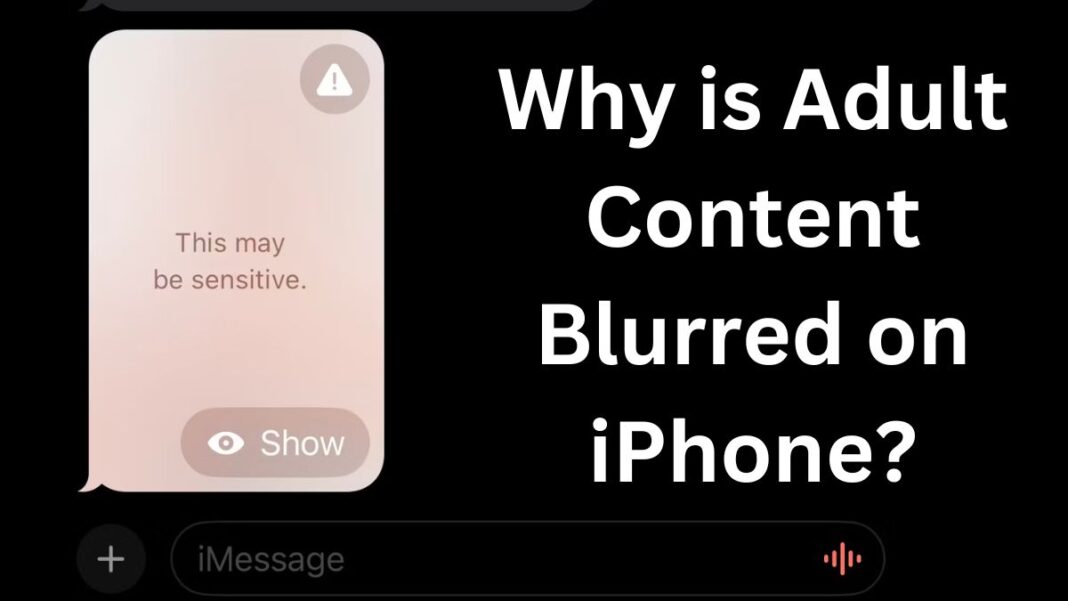














 Online casino
Online casino