Are you sick of trying to game in peace? Trust us, we know the feeling. Whether it’s constantly being interrupted by your beloved siblings or getting thrown out of the living room because your father wants to watch TV, the struggle is always real. There’s no need for you to go through such hardships to enjoy a good gaming session; you can avoid all this trouble by setting up your very own gaming room. With a few tips and equipment, you won’t have to die before you reach your objective anymore!
Here are 8 tips to get you the gaming room of your dreams.
Contents
1. Room Size
Frankly speaking, the gaming room you can create depends largely on the size of the room you have in mind. Worry not, though; you can set up a room even if you have limited space. The difference will come down to the accessories and additional entertainment options you can include in your room. Whether it’s a new empty room or you’re remodeling your own, try to visualize the new setup you want. Creating a quick sketch and brainstorming the new design of the room will help you immensely in carrying out your vision.
2. Gaming Technology
Gamers come in all personalities and preferences. You may be a hardcore PC gamer, or you may not be able to imagine life without your consoles. Your preferences will play a major role in your gaming room setup since both types of gamers need their respective gaming station and technology.
PC or Laptop Gaming
If you like to game on your PC, you’ll need to make sure your machine can measure up to the recommended specs of the games you’ve got your eyes set on. You’ll want to invest in a strong PC that supports heavy graphics, provides enough memory, and can handle hours of gaming without crashes or delays. You’ll want to focus on these specs, especially if you’re using a laptop.
Console Gaming
Even in the world of console gaming, gamers fall into different categories. Depending on your preferred console, you may set up a Microsoft Xbox, a Sony PlayStation, or a Nintendo Switch.
Mobile Gaming
One of the best perks of mobile gaming is that you can, quite literally, do it anywhere. However, even mobile gaming may require some technological gadgets, such as a VR headset.
3. Screen Vs. Projector
If you’re a PC gamer, then there’s no way around your PC or laptop screen. Other options come up g when you use different consoles for gaming. You can always use your TV, but if you’re looking to create your own gaming room, then you’ll need to decide on your best option. You can choose to get a screen or get a projector for a more cost-effective alternative. If you’re one of the hardcore gamers who like to see real-time graphics in HD, then you start looking into screens of higher specs.
4. The Gaming Corner
We’re going to argue that this is the most important element in your gaming room, and we’re ready to fight you on it. After all, there is a reason you’re setting up your gaming room instead of using the TV in your living room. The gaming corner you’ll set up will depend on one main factor: Are you a solo player or do you like competing with your friends around you?
The Gaming Chair and Desk
If you like gaming on your PC alone in the comfort of your own home, then there’s no way around choosing a killer gaming chair and desk. If again, you like gaming on your own but prefer consoles, then you’re looking for a comfortable chair you can sink into for the majority of your day.
Multiplayer-Gaming Seating
In case you want to set up your room to hold all your friends together, then you’ll want to look at bigger seating options. Setting up a couch in front of the screen is a good place to start, but you can simply substitute the couch with a number of beanbags to do the same job.
5. Lighting
With most of the heavy lifting done, it’s time to set the mood. What better way to do that than getting the lighting right? You don’t want your room to be brightly lit, but it shouldn’t be too dim either. You can play with your ceiling lighting, desk lamps, or wall lightings to give you the atmosphere you want. If you want to set up the ultimate gaming mood, though, you have to use electroluminescent (EL) light wires to your advantage. You’ll have a plethora of EL wire color choices to deliver the mood you’re looking for. The best thing about these wires is that they can act as accessories to any item in your room: your PC, keyboard, table, shelves, or even consoles.
6. Audio Settings
A gamer’s room can never be fully set without a quality sound system. Depending on your budget and preferences, you can go for strong speakers with a good bass feature, or invest in headphones to satisfy your demands. You may want to consider soundproofing your room while you’re at it, in the case of using speakers or being a passionate gamer.
7. Electrical Installation
Take care to set up your electricity right, as well. You don’t want to overload your circuits by connecting all your equipment in one outlet. Make sure your electrical load is well-divided and balanced to avoid tripping the breaker all the time.
8. Wi-Fi Connection
Whatever games you’re into, you will find that it’s crucial you invest in a good router. The worst situation you can find yourself in after setting up your gaming room to the T is losing a life because you were a few frames too late as you play. Make sure your internet speed is fast enough to play your games, evaluating both your download and upload speeds in the process.

There are no limits when it comes to setting up your gaming room. You can set it up in a minimalistic yet fashionable style, or you can add an entertainment corner for snacks, drinks, and even naps. It all comes down to your budget and style, and, with the right plan, you can make your dreams come true.


























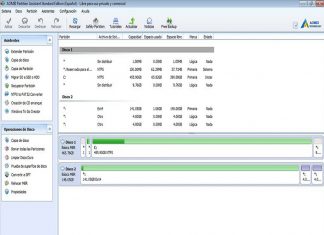












 Online casino
Online casino