Here, I explain to How to Troubleshoot a Kik Login Fail and the rate of growth of technology all of us to one destination and it are after introduce Kik messenger. This is an app used for messaging and after you can send a text, picture or video to your friends just like some messaging apps and easily download the app on your Android phone and get ready to enjoy texting.
Now using Kik messenger after you can use your email and password to sign in and will always use them when logging in and after you get some problems logging in see below how to solve Kik Login Problem.
Kik login is easy and usually no challenge but sometimes login may fail and this is why we will look at various troubleshooting methods to resolve this issue that is best all time.
How to Solve Kik Login Fail Error
Contents
1. Create Account
Here, first thing to log in to Kik after you create an account you also create the username and password to log in to Kik that is first Steps to Create Account see below Steps.
Step 1: Launch Kik App.
Step 2: Tap Register.
Step 3: Enter the following information on the screen like “First Name” after “Last Name” after filled all details.
Step 4: After tap ‘Register’ button on the bottom.
Step 5: Type the codes on the next screen to verify your human identity and to tell the app you are not a robot.
Step 6: Tap Finish.
Step 7: Done.
After you try to Kik login and open the Kik Account that is very easy.
2. Kik Reset Password
Now creating an account after you typed your password and password is to be used each and every time when logging in. You should use a password that is easy to remember and mostly has a connection with your everyday life. In case you forget your password, you can still get assisted. You can simply open the Kik app. On the login screen after see you will find an option ‘forgot password’. Click on it to get guidelines on how to retrieve your password that is easy process some Reset Password for Kik login.
3. Check your Internet Connection
Here, check whether it is the internet issue or just some Kik issue and open a browser and try to visit any website. If the website opens and Kik login still fails, there could be some problem with the Kik server and if you are on the mobile data services and the mobile browser does not open the website there is a problem with the internet connection on the phone after check mobile data is turned on.
If you are using Wi-Fi, make sure your device is connected to the network. Go to the Wi-Fi settings and check if the device is connected to the wireless network. If not select your network from the list and complete the connection and now wifi not working to try and turn the router off and back on that is best way.
4. Reboot Device
Now if the internet is working fine after then there could be some Kik server issue. You could check the Kik server status on http://downdetector.com/status/kik and this page give right information.
Well, it could be some temporary issue with device or just the Kik app on your device and you recommend you to turn your device off and turn it back on. Rebooting often works in such cases as it refreshes the operating system as well as all the apps after Kik app is refreshed that is best.
5. Uninstall after Install
Now you would want to uninstall Kik from your device and then reinstall it and does not take a long time to remove and reinstall the app. It is available on official app store try this steps any time.
Now completed guide for How to Troubleshoot a Kik Login Fail and you read this guide very helpful for you.

































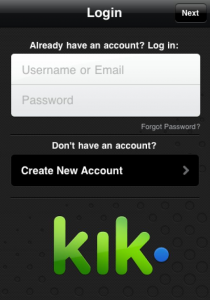
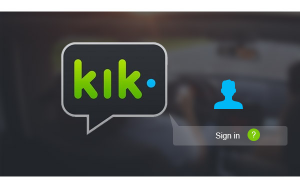









 Online casino
Online casino