You’re in for a real treat today if you’ve been searching high and low for ways to get the most out of your iPad. We’ll give you some of the most valuable tips and tricks you should know how to do with your iPad.
Contents
See what’s running
Double-tapping the home button will reveal the iPad’s bottom taskbar, where you can access your most recently used applications. If you tap and hold one icon, they will all jiggle. To exit an app, click its red minus symbol. Swiping in the taskbar is similar to swiping between screens. It’ll bring up a list of recently used programs.
Stream via AirPlay
With Apple AirPlay, you can send media from your iOS device or Mac to a Roku streaming player and manage it from there. On your devices, you’d be able to watch movies, TV series and other media, and you’d be able to listen to your favourite music. Enjoy the big-screen experience without leaving the cosiness of your sofa by mirroring the content on your Apple device.
See two apps at once
Launch a programme. To access the Dock, lift a finger from the bottom of the display and drag it up until it displays. Simply touching and holding another app in the Dock will allow you to pull it up out of the dock quickly. You may use Split View to multitask between two apps by dragging one to the left or right side of the screen.
Have fun with widgets
Although widgets have been present for some time on Android phones, they’re only now beginning to gain popularity on Apple’s iOS devices.
In contrast to the static nature of app icons on your Home Screen, widgets provide a quick peek into what’s occurring throughout your apps without actually opening them.
Play Games Online
When you have free time, you can just open the App Store and play some of the games on your iPad. There’s an extensive selection of card, board, racing, strategy and many other games. If you don’t want to install additional applications on your device, you just open Safari and check out many browser games. Nowadays these have become increasingly popular due to faster internet speeds and better technologies, there are also many online casinos that allow you to play real money slots mobile from your browser.
Split the Keyboard for Thumb Comfort
Apple allows you to separate the keyboard into two halves, each of which may be placed on a separate side of the screen. You can type much quicker if you already have strong typing skills. We should note that this feature doesn’t work on the 11 and 12.9-inch iPad Pros, most probably because they’re wide enough to feel like a full-size keyboard.
Drag and Drop Between Apps
Are you tired of going back and forth to the different applications to copy information?
Using your finger, you may drag and drop text and other things inside an app and copy them to another app. You can attach a picture from Notes to an email, for instance. However, all third-party programmes don’t support dragging and dropping.
Conclusion
Apple would want us to believe that the iPad can replace our laptops. Still, the iPad’s popularity as a tool for multiple use cases is consistently increasing. We hope our tips in this article have been helpful.

























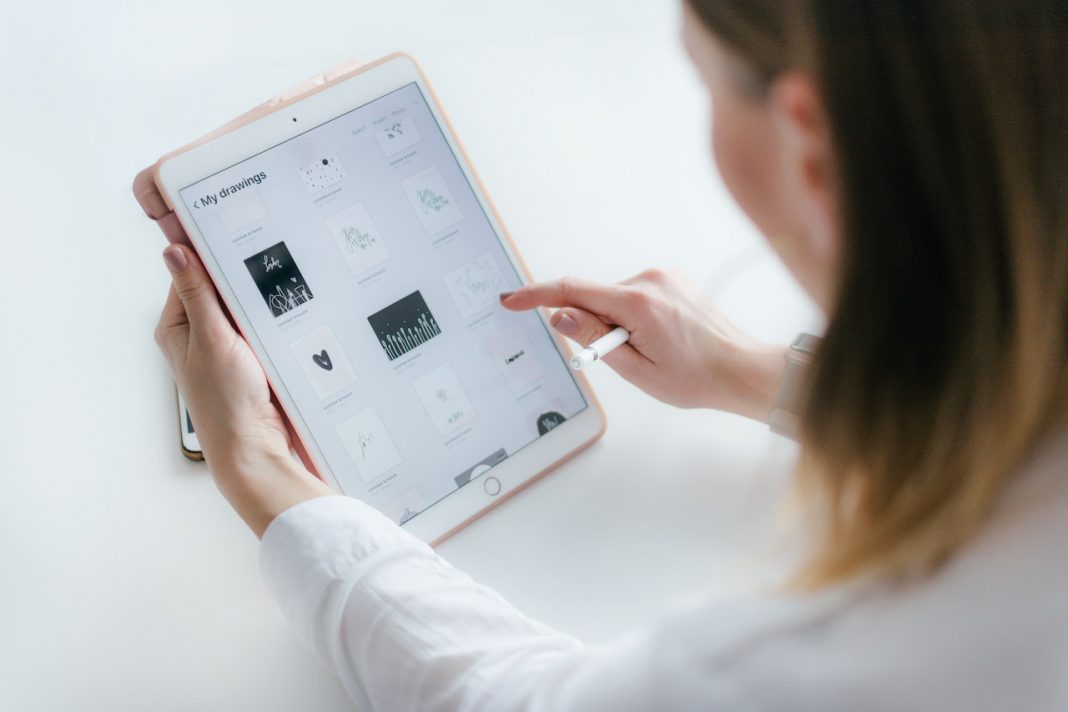













 Online casino
Online casino