In this tutorial, we will show you how to Download Latest SuperSu v2.82 Flashable Zip. Chainfire rill out the new and latest SuperSu v2.82, which fixes the installation errors and failures – happened in v2.80. In the previous version of SuperSu, many users reported bugs in like Google Play Store regarding update failure and loss of root, but all of the issues are completely resolved in this new updated version of SuperSu. So let’s check out below guide for Latest SuperSu v2.82 Flashable Zip and APK.
Contents
What is SuperSU?
SuperSU is a most popular app for Android users. It can be used for rooted device to manage; also it’s developed by Chainfire, which manages root permissions on your device once it’s rooted. SuperSU works on almost all Android devices, and you can easily manage root permission by this app. Here we will share you to Download Latest SuperSu v2.82 Flashable Zip.
Here’s there are two types of files available one is apk file and the second is a zip file. Installing the SuperSu apk does not make your device rooted. The SuperSu apk is only useful if you already have root access. If you don’t have root access or to gain the root access, you have to flash the SuperSu zip file via custom recoveries like TWRP or CWM.
You can easily install the SuperSu by flashing the SuperSu zip file with any custom recovery like TWRP on it. To install SuperSu, Flash the custom recovery on your device and boot your device into Recovery mode and then flash the SuperSU ZIP file.The SuperSU package contains binary files used to gain root access on your Android phones or tablets.
SuperSU 2.82 Changelog
- so: Fix su.d scripts running in the wrong mount context (introduced by ODP cards set)
- CCMT: Remove Feedback screen and associated permissions
Check out: How to Use Odin
Download Latest SuperSu v2.82
Below are the direct links to download the latest as well as old versions of SuperSU.zip, it is always recommended to install the latest SuperSU flashable binary:
- Download SuperSu 2.82 Flashable Zip – Download, Mirror
- Download SuperSu 2.82 apk – Download
- Download SuperSU
How to Install SuperSu v2.82 zip via Recovery
- First, Download the SuperSU zip file from above and save it to your device’s storage.
- Now Boot your device into TWRP Recovery Firmware.
- Tap on Install and select the SuperSU zip file.
- Swipe to Confirm the Flash.
- It should only take a minute to flash the SuperSU package. When it finishes, tap the “Wipe cache/Dalvik” and swipe to confirm.
- Once the flashing process completes, Reboot your device.
This is the full guide to Download Latest SuperSu v2.82 Flashable Zip and APK and installs it via recovery.

























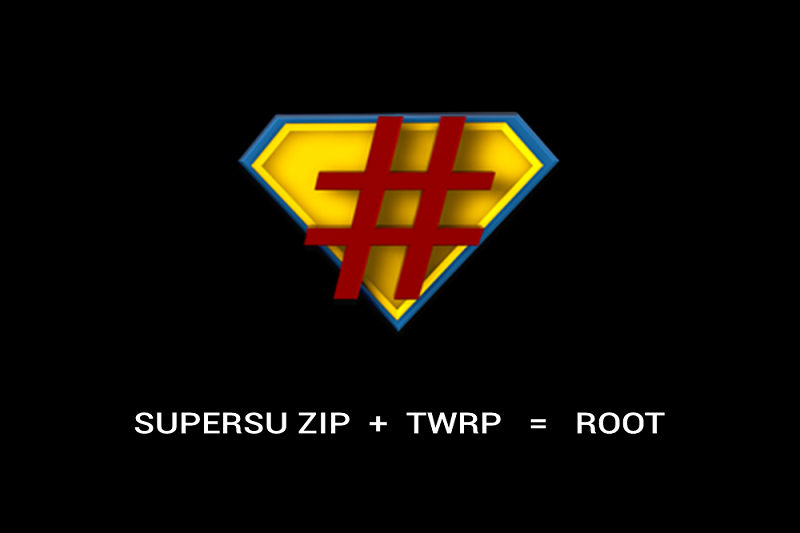
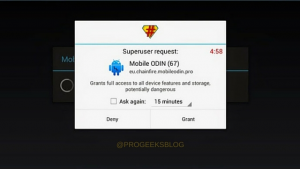










![Here’s You Can Get Google ARCore On Your Android Phone [APK] Here’s you can get Google ARCore on any Android phone [APK]](https://mobupdates.com/wp-content/uploads/2017/09/1-12-324x160.png)
 Online casino
Online casino
There is noticeably big money to understand about this. I assume you made certain nice points in functions also.
google took me here. Cheers!