Just after the recent update to use IGTV app to upload and watch long videos on Instagram, the company has finally released the most awaited Instagram video chat feature to a smartphone. The great thing is you can make Instagram video chat with up to four friends using Instagram direct. So, seems like massive news it 1 billion users.
From today, every Instagram users will be able to start a video chat Instagram friends from Android and iPhone. Well, you can even mute someone if you don’t want to some Instagram video call and even block people. Are you excited to start Instagram video calling? Is so, then let’s video call someone on Instagram!
How to Use Video Chat on Instagram on Android and iPhone to Live Video Calling With Your Friends
Well, it’s quite straightforward to video call someone on Instagram. There is no need for a phone number. You just need to make sure that you both are on Instagram. Here’s how to do it.
Step #1: First of all, update your Instagram app to the latest version.
Step #2: Next, open the Instagram app.
Step #3: Now tap on an arrow at the top right corner to start direct message.
Step #4: After you open a direct message, search or select person you want to video call and then tap on new video call icon at the top right corner to start a video chat.
Step #5: Once you start a video call on Instagram, you can minimize it to do your other task while video calling. If you have an iPhone then you can use it in picture-in-picture mode as well.
That’s it! Cheers!
This is how the new Instagram video chat option works. Well, if you don’t see the video chat option then please have patience and the update will soon hit your device.
Hope you followed the guide perfectly and started video calling to your besties on Instagram. If you have already begun the Instagram video chat then please do share your opinion about how the function is working. Is it better than WhatsApp video calling? And also tell us about the video and sound quality.


























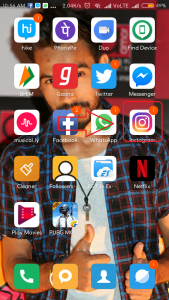

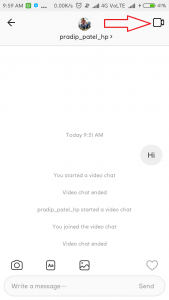










 Online casino
Online casino