Have you ever wondered to play AAA games on your computer browser? If didn’t, then Google has some surprising news for gamers who wish to play Assassin’s Creed Odyssey like games on Chrome browsers on a laptop or desktop. Recently, Google has announced that people will be soon able to enjoy AAA times on Google Chrome browsers.
Yes, you heard it right! Google has been working on the new “Project Stream” the game streaming platform to solve the biggest streaming challenge. For the starting of the Project Stream technology, the search giant partnered with the successful video game publishers Ubisoft to provide its most popular games Assassin’s Creed Odyssey to be playable on Chrome on computer or laptop from October 5th. Initially, there will a limited amount of only US be able to participate in Project Stream to play Assassin’s Creed free. But, after some time, everyone will be able to register to Project Stream and enjoy more AAA games on Chrome on PC.
Contents
How to Register in Project Stream and Play Assassin’s Creed Odyssey Like AAA Games on Chrome
Well, it’s tough to participate in Project Stream, but you should have internet connections capable of 25 megabits per second, and you must be 17 years or older and live in the U.S. to participate.
Before you head up to the process of registration Project Stream, you may like to see the Project Stream official trailer of Assassin’s Creed Odyssey.
How to Register in Project Stream
Step #1: Visit Project Stream registration page.
Step #2: Type in your email address and zip code.
Step #3: Select APPLY.
Step #4: Confirm your email address.
Step #5: Sit tight and wait for a chance to be invited!
Once you finished above process, Google will send out invitations in rounds over the next two months. If you haven’t received one, don’t fret, you may still have a chance to join the fun.
Once your invitation gets sent to your email address, you’ll have access to the program. The email will include the specific date when your access will end.
What you need to play Project Stream?
- A Google account
- An Ubisoft account
- Update your Google Chrome browser
- The Chrome browser on mobile is not supported
- A reliable internet connection (25 Mbps is recommended)
- (Optional) A wired USB controller or external mouse (A laptop’s trackpad isn’t recommended)
As Project Stream supports wired USB controllers for gameplay. Here are some supported controllers:
Windows
- Playstation DualShock® 4 Controller
- Xbox One Controller
- Xbox 360 Controller
macOS X
- Playstation DualShock® 4 Controller
- Xbox One Controller
- Xbox 360 Controller
ChromeOS
- Playstation DualShock® 4 Controller
- Xbox 360 Controller
Linux
- Playstation DualShock® 4 Controller
- Xbox One Controller
- Xbox 360 Controller
How To Open and Start Playing In Project Stream
Step #1: Open the updated version of Google Chrome browser and sign in with your account you have registered with Project Stream.
Step #2: Open your Project Stream invitation email.
Step #3: Retrieve your setup code and click GET STARTED.
Step #4: Confirm that you’re at least 17 years old.
Step #5: Enter your setup code into the empty field if needed.
Step #6: Read and agree to the Project Stream Terms of Service.
Step #7: Click Continue.
Step #8: Next, Click CHECK NOW to allow Project Stream to run a connection test for game streaming quality.
Step #9: Click PLAY when the connection test is finished.
Step #10: Create or log into a Ubisoft account.
Step #11: Plug in your controller or mouse.
Step #12: Start playing! And you can again open the browser and directly go to the Project Stream page to start playing again.
Final Words
I guess Google is doing the great work for all desktop or laptop users who don’t have any gaming platforms. The Project Stream technology will the biggest platform for them to play AAA title on Google Chrome on Computer and laptop without spending too much money. Once you start playing games on Google Chrome browser, do not forget to share your opinion with us in comments!


























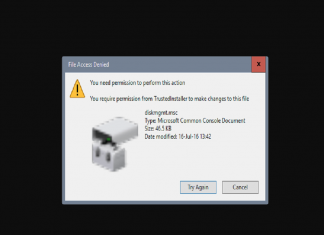












 Online casino
Online casino