A 3D rendering is something you have probably seen, even if you are unfamiliar with the term. Toy Story, the dragons in otherwise realistic movies, and most video game characters are all created using 3D rendering.
Simply put, a 3D rendering service makes a 3D image using software that generates the necessary data. Still confused? Let’s dive a dimension deeper.
Contents
How Does the Magic Work?
Okay, so maybe you’re wondering why you need a computer or software to create an image when you can just as easily take a picture of the same thing with a camera. Photography, filmmaking, and three-dimensional images all have commonalities.
Both need the setting up of situations, the manipulation of light, and the creation of visuals. A camera can only capture images of items that already exist, and even then, there’s a significant creative barrier because it’s not possible to control the camera or the image sufficiently to generate components that aren’t there but which the photographer would like to include.
To enhance the supplied image to the client’s satisfaction, one can choose the elements they want to include using 3D rendering. Included in these categories are:
- Making a 3D model or object
- Texturing
- Correction of the image’s lighting
- Adjusting effects
- Picking out the best camera angles
Compared to the cost of creating physical prototypes, 3D rendering software is a much more cost-effective and time-efficient way for designers to bring their ideas to life in a digital image.
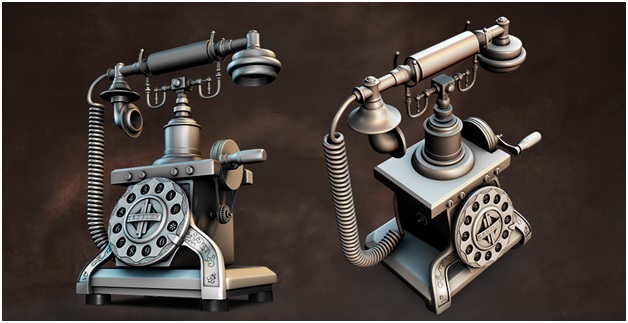
Before it was an actual object that brought steaming hot pizza to your table, even the new oven you bought at the store likely started off as a 3D model, testing out appearances and parts.
When presenting their work to a client, designers can use 3D visualization to make even the most complicated designs come to life. The client can get a bird’s eye perspective of the finished product or see what the components will look like from any angle. This could be the interiors of a house or a replica of Jurassic Park. It’s best to know beforehand the best place to grow baby T-Rexes.
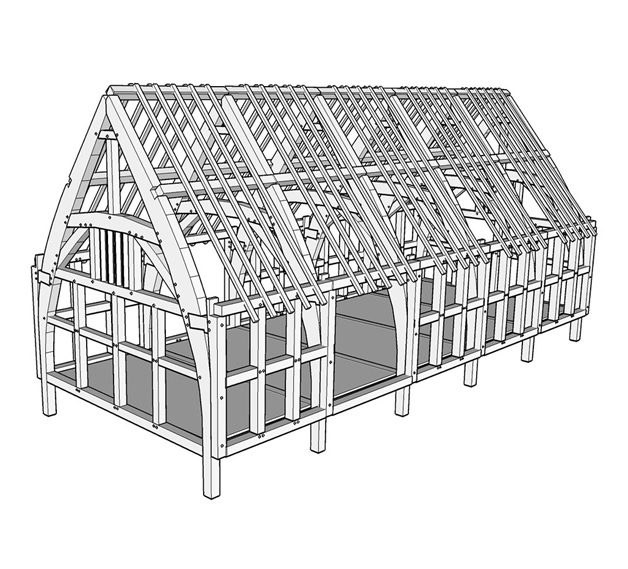
How to Tell the Difference Between 3D Modeling and 3D Rendering Services
Modeling and rendering are separate processes. Customers don’t notice this until they start looking for services. 3D models are rendered. Renders are created from 3D models. A 3D render is impossible without a 3D model. Akin to a rough draft of the final product, these 3D models use flat geometric shapes to depict the model. Then, they’re stitched together at different angles to create a crude 3D model.
The 3D model can now be rendered. Artists refine the form by adding texture to make things fuzzy or sleek, depending on the surface. More light sources will produce depth and shade. The 3D model will be developed by adding surfaces and undergoing other adjustments until it resembles the final product rather than the sketch.
Rendering is the final step. To create these alterations, a creative artist with a thorough grasp of numerous programs is needed.
Components for Personal Computers
While the specific requirements for any 3D rendering application will vary, there are some universal elements that must be taken into account.
- CPU (your processor). An average CPU is fine for 3D rendering, as long as the rest of your components are top-notch, but you will want something pretty powerful. The recommended base frequency is 4 GHz; however, in some cases, you can get by with less.
- GPU (your graphics card). One of your top concerns should be acquiring a graphics processing unit (GPU) for 3D rendering. In most cases, a graphics card is required for progress.
- RAM (system memory). Especially when creating complex architectural designs, you’ll need to set aside some RAM for your 3D renders. While 8 GB of RAM is sufficient for some 3D rendering tasks, 32 GB is suggested for optimal performance alongside an MHz rate as high as possible (ideally not less than 2.2). RAM, or random-access memory, is the computer’s “short-term memory;” it stores data for the render and is crucial for 360-degree and/or virtual reality applications.
- Graphics card memory. You should also inspect the graphics card’s dedicated memory. Having a graphics card with 6 GB of memory or more is recommended.
Supply Farms for 3D Rendering Services
It’s okay if you don’t have a PC with high-end specs or don’t want to invest in software. You can always find the services online. Every year, 3D rendering requires more and more computing power, but luckily, there are new tools and services that alleviate this strain.
These online facilities, known as “render farms,” enable users to upload their data and supply their animations and films at lightning speed and on demand. This is great if you only need to accomplish a task that will take you 10 minutes, as it saves you from having to buy an expensive setup for that short of a time frame.
There is a wide range of prices and features available when it comes to 3D rendering services. While the most basic concept involves charging by the hour for machine use, more intricate schemes are possible.
Conclusion
As a result of its complexity and computational requirements, 3D rendering is typically more expensive. New technologies, such as render farms and cloud workstations, have made it possible to forgo the expensive upfront investment and immediately begin benefiting from access to powerful computers.




























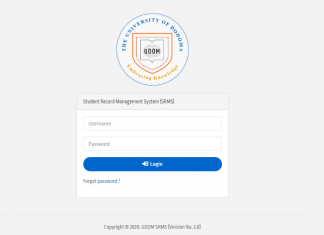












 Online casino
Online casino