Ever since the pandemic forced everyone to work from home, the Zoom app became everyone’s favourite for online business meetings and online classes. I am still addicted to using the Zoom app for business talks. But sometimes, I come to a situation when muting Zoom audio would be better.
When mute Zoom on the computer, it also silent my entire system’s sound. Whenever I mute Zoom call, it mutes my computer system as well. It was so irritating since I use the Zoom app a lot. Hence, I did some dig for the way to mute Zoom audio without muting the computer. Finally, I came to know that there is a way to mute Zoom audio without turning down the computer volume. If you are also looking for the easy hack to mute Zoom audio as participate in class or meetings, you would feel glad to land on this guide.
How To Mute Zoom Audio Without Muting Computer
Note: We tried the below steps on our Windows 10 running computer. Other OS may have different steps. We are going to show you how you can Window 10’s Volume Mixer to mute Zoom call.
- Right-click on the sound icon on the bottom-right corner of the Windows Taskbar.
- Click on ‘Open Volume Mixer’ from the small sound menu.
- Now you will see the sound options for a different running app, you can click on the Sound icon at the bottom of the Zoom Meeting option to mute it.
- That’s it.
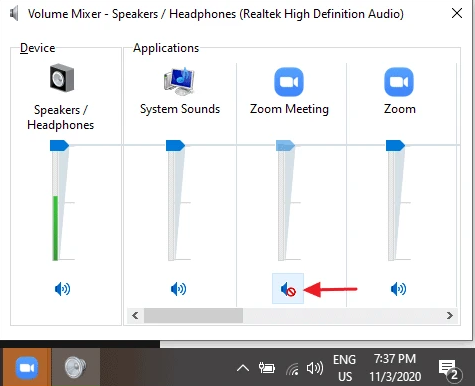
Once you have muted Zoom Meeting sound from the Volume Mixer, it will be only silent Zoom Meeting volume not computer audio. At the next Zoom meeting, you will need to follow the same process to mute Zoom call again if it is too high without muting your computer sound.
There is no official way or option within the app to mute or silent Zoom audio call from the computer. We tried to give you the best and most straightforward way to mute Zoom audio call from your computer.
If you need more help regarding using Zoom apps on your computer, you can also ask us through the comment box below. We are always working to give mote tips and guide and tricks to use on PC, and smartphone. You are free to ask anything related to Android, iOS, Windows or Mac.




































 Online casino
Online casino