Kodi is a free open source media streamer with many add-ons available to improve the experience, including Exodus. Here in this way, we show you how to install Exodus on Kodi.
Exodus tends to have less broken links, which means you won’t need to search for a stable stream.Exodus was originally available to download and install through the TV Add-ons Indigo tool but since they have recently shut down, there hasn’t been an easy way to do this until now Exodus is the most popular Kodi addon due to its huge choice of movies, television shows, kids shows, and documentaries that are available.
Also, it’s providing filtering options which allows you to choose movies and television shows based off the various Genres; like to Adventure, Animation, Anime, Biography, Comedy, Crime, Documentary, Drama, Family, Fantasy, History Etc.
Contents
How To Install Exodus on Kodi
#Steps to Install Exodus on Kodi
- Open Kodi.
- Now Tap on the System Settings.
- Select File Manager > Add Source.
- After Select to the None, and type the following EXACTLY http://mediarepos.net/kodistuff and select Done
- Highlight the box base marked enter a name for this media source & type Kodi stuff and click OK.
- Go back to your home screen.
- Select System Settings Menu.
- Click on Add-Ons.
- After selecting the Install from Zip File.
- Click to Kodi stuff.
- Select –Smash Repo.zip.
- Wait for the Add-on enabled notification
- Click to Install from Repository.
- Select Smash repository.
- Select Video Add-ons.
- Select Exodus.
- Select Install.
- Wait for Add-on enabled notification.
Exodus is now installed and ready to use. As usual, the add-on can be accessed via VIDEOS > Add-Ons > Exodus. After you install Exodus on Kodi and launch for the first time, you may notice that the menu items are blank. Simply exit to the home screen of Kodi and restart the application.
Frequently Asked Question: Is Exodus on Kodi Legal?
In the word lots of laws with each country, as with many types of technology, it all depends on you, what you are viewing through Kodi add-ons such as Exodus. There are public domain movies and tv shows that may be accessed through Exodus, so in cases like these, you would never be in abuse. There are also movies and television shows that have copyrights that are easy to get to on Exodus and in many countries, this would be copyright encroachment.
Check More: How to Install Kodi on iPhone and Connect Stream Kodi to Chromecast from Android or PC/Mac
It is suggested that you use a VPN every time using Kodi so your streaming logs are kept private. By connecting to a VPN prior to using Kodi, you will protect your mystery so your Internet Service Provider will not know what you access to Kodi add-ons such as Exodus.
How to Install Exodus on Kodi Krypton
Install Exodus on Kodi
This guide is for Kodi 17 and above. Kodi 17 Krypton is the newest version of Kodi to be released and has some major interface changes. which means you won’t need to search for a stable stream. Here’s Best ways to “install the Exodus on your Kodi”
https://youtu.be/y65VqCn9iK0
- Open Kodi
- Select the Settings Cog

- Select File Manager.

4. Select Add Source.

5. Select None.

6. Type the following EXACTLY http://mediarepos.net/kodistuff and Click toOK.

7. Highlight the box underneath marked enter a name for this media Source and type kodistuff(may already be there) then click OK

8. Go back to your home screen & select Add-ons

9. After Go to the Browser

10. Select Install from Zip File.
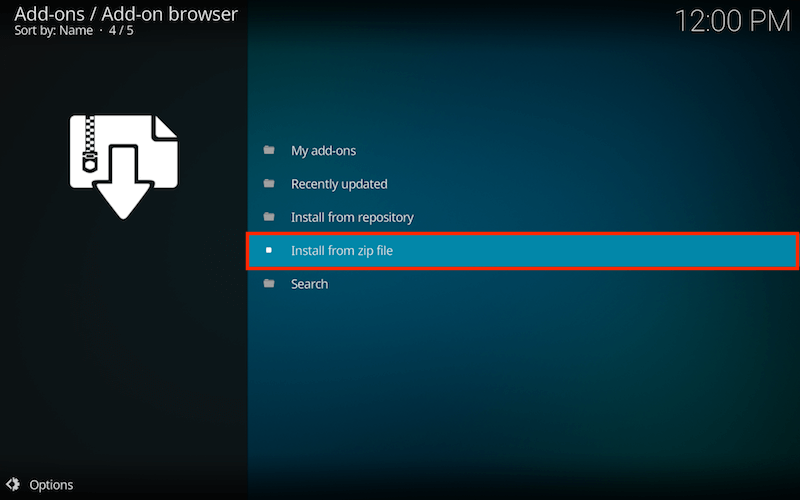 11. Select kodistuff.
11. Select kodistuff.
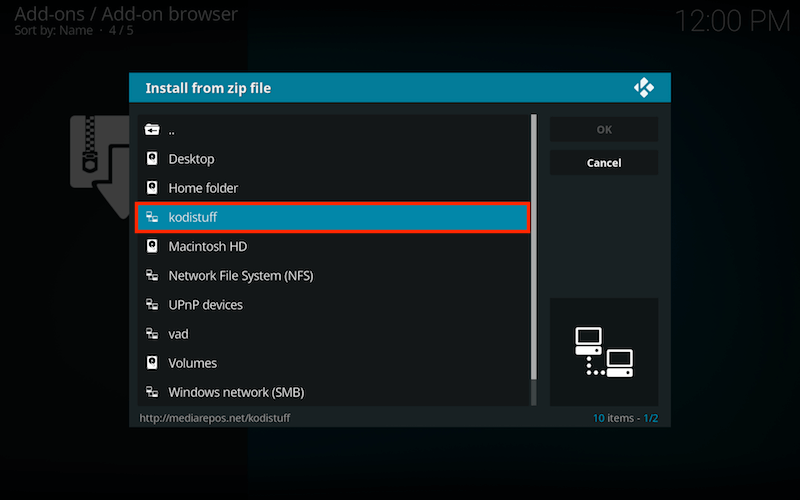
12. Select -Smash Repo.zip.
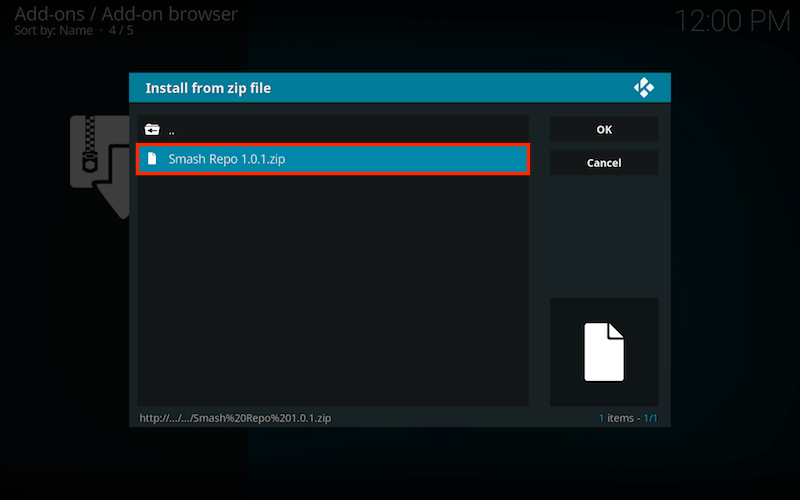
13. Wait for the Add-on enabled notification.
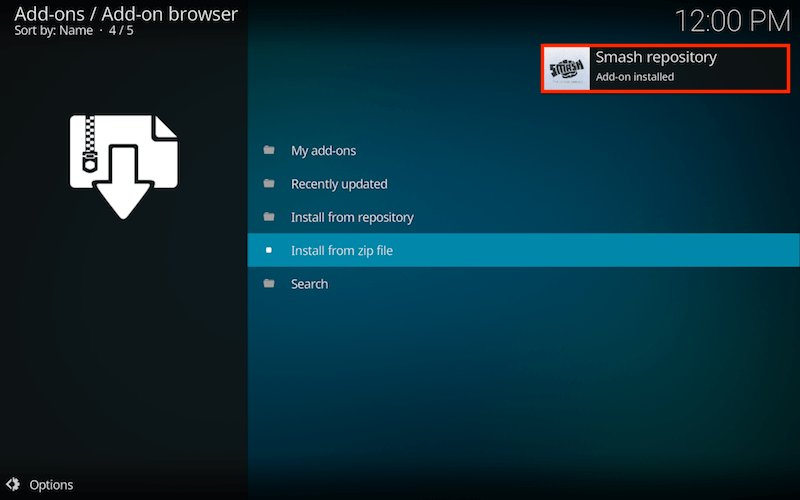
14. Select Install from Repository
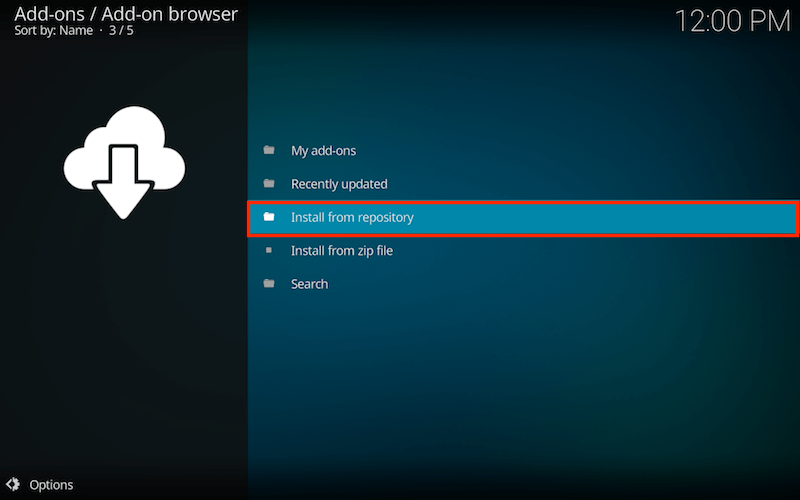
15. Select Smash repository.
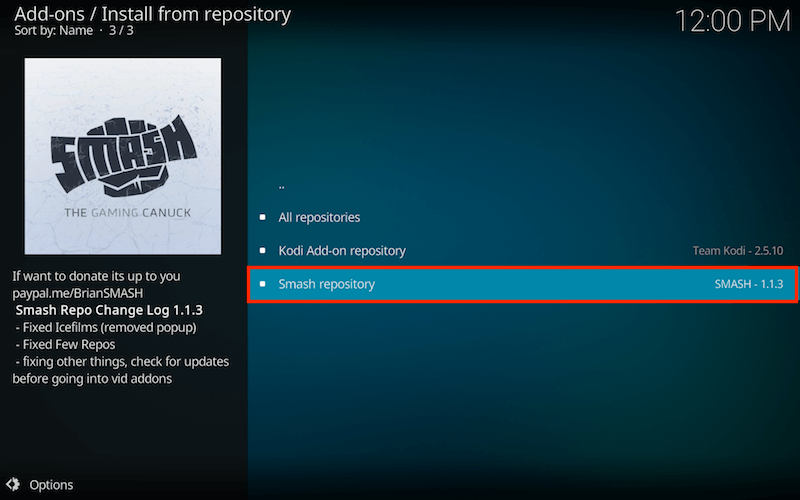
16. Select Video add-ons.
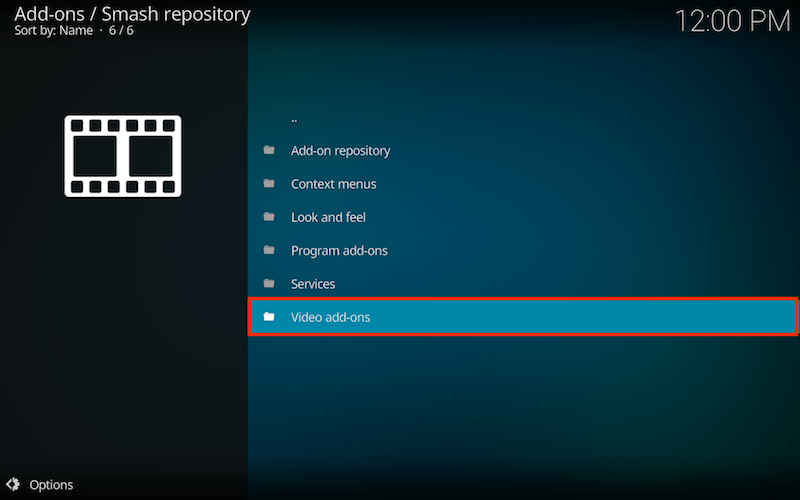 17. Select Exodus And Click to the install button.
17. Select Exodus And Click to the install button.
18. After waiting for the Add-on enabled notification.
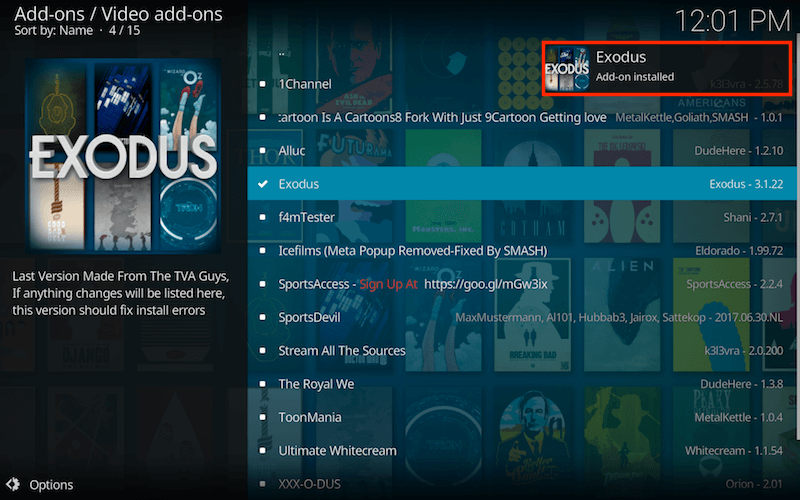
After a few seconds, Exodus is installed and you can enjoy the Exodus on the Kodi. hope this guide is very useful, if any query then check out the video tutorial for Exodus Kodi Addon




































 Online casino
Online casino