The most popular ever Xbox one game console to provide a game sharing with each other Xbox console gamer. There are lots of games available in the market and now the game’s Competition to looks the game followers are made to new Xbox one games and, in these Xbox ones have new functionality enjoyed with gameshare with your friend. here we will show you, How to Gameshare on Xbox One.
The game sharing most useful features to add on the Xbox One. If you want to share with games to plays is very unique to other consoles. Xbox One family sharing have good to manage, there are many rules to users like if you share a physical disc, then only one friend can play the game at a time. However, when you share your digital game with a friend, both of you can play the same game at the same time without any problems at all. So let start with what is game sharing and how to set up Game Share with a Friend on Xbox One.

Contents
About game sharing:
Xbox one has a good to use this latest features. Using the game sharing we have easy to play the games on Xbox one game and with a connection to the other Xbox one players to play. Game sharing is a feature available on Xbox One that you share all your games and Xbox Live Gold with one (and only one) of your friends.
You can both game share with each other and play all the titles that are available in your digital game libraries. If you don’t know how to game share on Xbox one then don’t worry because we will explain each and every step to let you game share with your friends easily.
Requirements:
- Xbox One console…
- A trusted Friend or Family member. (Mutual trust is required because the person sharing his games has to share his Xbox Live password or they can input it themselves on the target Xbox One)
- Xbox Live Account.
Xbox Home and Xbox profile roaming make sharing digital games easy, here, there are three ways to explain about share Xbox One games with friends and family. And Home sharing games that you’ve purchased from the Xbox Store with people on your console. Both you and your friend can play the same game at the same time. Xbox profile wandering maintains you mutually from enjoying the same game but doesn’t require you to change any settings at all.
HOW TO GAMESHARE ON XBOX ONE IN 2021 (SUPER EASY)
Game Sharing with Xbox Home:
If you are downloading the game from the Xbox Store, to do this, you must give them access to your Microsoft Account. All your digital games will surface on their console’s download page once they are done.
Xbox one game sharing is risking your account’s security
They could use your trust by logging in whenever they want. Microsoft Accounts have your credit card information friendly if you’ve ever purchased a game directly from the store. Your friend could buy games with your account and bill them to your credit card.
Solve this problem by going to their house and making their console your home console in person. Lock automatic sign in when adding your account. Xbox Live will still share Xbox One games even with the lock.
How To Add A New Account To Your Xbox One

Step 1: On the Xbox One’s home screen, open the drop-down box next to your avatar in the top-left corner.
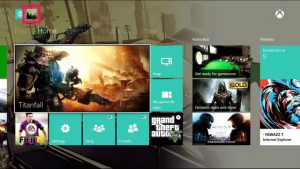
Step 2: Now select Add New and add the new email account to your Xbox One.

Step 3: Sign in with your friend’s account by selecting “Choose this person” and head over to the next step.

How to set Xbox One Home Console

Step 1: Signed into your friend’s account.
Step 2: Head over to Settings > My Xbox > My Home Xbox

Step 3: Now select “Make this my Home Xbox”
How to Download your friend’s games
Step 1: sign-in with your own account.
Step 2: Head over to My Games & Apps > Games.
Step 3: After scroll to the far right, here you will see all your friend’s games under the Ready to install section.
Step 4: Select any game you want to install and let it download.
You can enjoy all your friend’s digital games.
Sharing Xbox One Games on a Disc
Sharing Xbox One games on a disc is simple compared to above sharing digital games. No limits for physical games exist. Just hand your friend or family member the game. Make sure the game is in its case so that it is easy to identify and has protection from scratches. Your account and game saves are safe. Xbox One stores this information on your console’s internal storage, not the disc.
Disadvantages of sharing Xbox one games:
- Xbox one game sharing is a very serious way. You must provide your friend with access to your account, risking your account’s security.
- Anytime they log in on their console, Xbox Live log out, regardless of whether you saved your game or not.
- You can only change “My Home Console” 3 times in a year. So be careful how many times you change the My Home Xbox otherwise you’ll end up with someone else’s console as your Home Xbox.
- Once gamesharing has been completed, you and your friend can change your Xbox Live passwords. It will not affect your game sharing at all or you can just change your password to something temporary and change it back after game sharing has been completed. If you follow the method carefully then you can start sharing your games and Xbox Live Gold with your friend within 5 minutes.
https://www.youtube.com/watch?v=2fyJZmOfsgI



































 Online casino
Online casino
This is good. Thanks!
This article will help the internet users
for building up new website or even a weblog from start to end.
Appreciate this post. Let me try it out.|