First thing is, before you can buy a new iPhone or old iPhone so check it is a worth conforming after you are planning to buy is unlocked or unlocked iPhone, iPad. In tutorial we will show you three different ways to find out whether an iPhone is unlocked or locked.
Contents
Locked and Unlocked iPhone
If you are looking for an iPhone you will come across two types- locked and unlocked phones. It’s very important to that you know about different between the two types and which one suite your well.
Locked iPhone:
iPhone sold by a carriers is normally to locked to the network of the carrier and also to it cannot be used on any other network. Locked phones are sold with the network plans and also to locked period of 18 to 24 months.
After lock-in period off and you can generally to use other network, a locked iPhone becomes a eligible for being unlocked.
Unlocked iPhone:
Basically to the iPhone can be directly to sold by apple and it is always to sold as a factory unlocked iPhone and it can be use any carrier or networks, also to one things is to unlocked iPhone is very costly in the market value. (some cases you want to sell it)
Find if your iPhone is unlocked
In this simple way we will find out the whether your iPhone is locked or unlocked. Take a look each method to below describe and it is convenient parts to use in your cases.
Check out in Settings:
You can used this method foe in some cases you have access iphone and the seller has disable the passcode or willing to provide it to you.
- Go to the Setting app.
- Tap on cellular
- Now, you can see the option of cellular data network
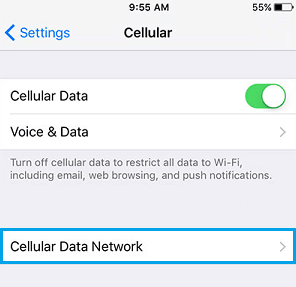
If you can see this option on your iphone then your iPhone is unlocked because this option does not appear on locked iPhone.
Try to Another SIM:
This method is indicated to the above method whether your iphone is locked or unlocked, it does not be conventional with 100% correct that iphone is indeed unlocked.
So you can try to the simple method like just change your SIM card from the iPhone and check out it is working or not
If your iPhone is unlocked then you can easy to make a calls. In case the call does not going to the connect, then your iPhone is defiantly locked.
Check out IMEI Number:
How to check your IMEI number on your iphone, In this case you are shopping around, you may take it easy to ask your iphone IMEI number and also to iphone to locked or unlocked.
- First, Get the IMEI number from the seller. It’s depending on your seller, if seller have does not know then refer next step.
- Next step, go to info using your phone browser or on your pc. it can easy to provide a iphone information.
- After you can check out iphone is locked or unlocked, just type 15-digit number.
- And the website will show your iPhone is locked or unlocked.
After checking website will offers iPhone to unlocking for a fee cases or your iphone easy to unlock, After going information on the website, the unlocking process will done remotely and also to you have do not need to send your iPhone.









































 Online casino
Online casino