One of the main limitations of mobile devices is the fact that they have limited storage. That can be a problem if you want to store lots of videos to watch on them, as videos take up a significant amount of space.
While you could store videos on cloud storage, that will mean that you can’t watch them offline. Alternatively, you may be able to expand your storage using microSD cards – but only if the mobile device supports it, and even then only to a certain point.
Instead of all that, however, there is another way that you can store more videos: Compress your videos and reduce their file size. If you can reduce the file size of your videos by around 50%, you should be able to store twice as many videos.
Transcode to a Video Codec with Better Compression
The video codec is part of the format that the video is stored in. More importantly, it is the part that is used to compress the video data and encode it.
Some video codecs provide better compression than others, and as such if you transcode (i.e. convert) to one that does – you can reduce the file size of your video. More to the point it will not affect the quality of the video if you compress them in this way.
The only problem with this option is you will need to identify a codec that has better compression than the one your video is currently using – and that is compatible with the device you want to play it on.
As a general rule, if your video isn’t already using H.264, transcoding to it is a safe option as it provides good compression that is supported by almost all devices. On the other hand transcoding to H.265 can provide even better compression, but you will need to check that it is supported.
Lower the Video Bitrate Gradually
The other option that you can use to compress videos is to lower the video bitrate. However, this option will affect the quality of the video – which means you need to be careful.
It is best to lower the video bitrate gradually and check the quality of the video along the way. If you start to see compression artifacts or other issues, you should lower the bitrate by smaller amounts or stop.
The key to using this option to compress your video is to find an acceptable file size and video quality. It may require a compromise – on both fronts.
Final Words
All that you need to compress your videos for mobile devices using either option is a video converter software. For example, you could use Movavi Video Converter to compress video file by transcoding it to a better codec or reducing the bitrate.
In some cases, you may need to do both if you want to truly reduce the file size of your videos. For example you could convert a video to H.265 and then reduce its bitrate slightly to make its file size up to 60% or 70% smaller than it used to be.
All said and done you should have ample options to compress videos. It is up to you which ones you choose to use, and you should have a clear understanding of the limitations of both.








































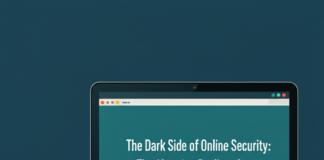
 Online casino
Online casino