Let’s go through these possible solutions to fix the most annoying “the process android.process.acore has stopped” error on your Android.
“The process android.process.acore has stopped” error message continually appears on the screen due to the Contacts app or not working properly. If you are going through the same, don’t panic. You can solve it easily.
The process android.process.acore has stopped error in android. It might occur every few seconds when we have trying to make a call or adding or removing a contact. It rapidly becomes irritating. So, let’s go through these different possible solutions to get rid of an annoying error.
Contents
How to fix ‘the process android.process.acore has stopped’ error
Solution #1: Clear the cache of the App troubling you
The first off all you should try is to clear the cache of the app on your smartphone which is serving you the error which is under the question right now. So follow the path given this link and clear the cache of the Google Services.
Go to Settings → Apps → the troubling app → Clear Data → Clear Cache
Even after doing the above, the problems continue then uninstall and reinstall the app which is bothering you.
Settings menu → Apps/Application manager → the troubling app → Uninstall updates
Here first things to Clearing Cache and data of apps make sure that you have taken backup of all your contacts.
- Just Go To Settings > Application Manager OR Installed apps in phones.
- Now Click on Contacts Storage and Tap on Force Stop.
- At a time you will find options Clear Data and Clear Cache.
- Then Tap on both of them to Clear Cache and Data also.
- Finally. Restart your Phone.
And then successfully to solve your Error the process android.process.acore has stopped. Also to check out other possible solutions.
Solution #3: Reset App Preferences
For Reset App Preferences in Android, follow this path:
- First off, Go To Settings > Application Manager OR Installed apps in some phones.
- Then Press the 3 dots at the top right corner on your smartphone.(This option may be found at the bottom in some phones.)
- Now Choose Reset app preferences.
Solution #4: Update Android OS
In this solution to your need to check out the software update is pending on your android smartphone and check it is updated to the latest version. Sometimes due to an incompatibility of Apps with the Android Version may cause many errors like this one in Android Smartphone.
Solution #5: Reset your Android Smartphone
Another most reliable solution is reset your android phone. If above mention all solution well to perform and sometimes you facing, unfortunately, the process android.process.acore has stopped error. at that time you should reset your android phone that really to work it or get a proper solution.
Before you reset you have to do this solution, backup all your data and apps to external SD card & then follow these steps to hard reset your android phone.
- Switch Off your Phone.
- Press Volume Up + Power Button + Home simultaneously and Hold.
- Android System Recovery will appear.
- Use the Volume Up-Down buttons to Navigate and select factory reset option.
- Press Power Button to confirm.
Conclusion
These are the best solutions can fix the process android.process.acore has stopped Error on your Android smartphone. None of the above solutions will harm your smartphone in any case so you can certainly make use of them and get rid of the problem. If you have any working fix, please do share with us.


























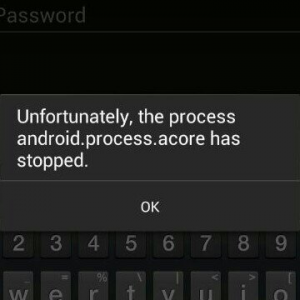











 Online casino
Online casino