Hiding apps on Android is no big secret nowadays, as plenty of apps are available on the internet that helps you hide personal applications behind secret walls that are visible to none. But what if you spot hidden apps on someone else’s phone, be it your spouse or child? Wondering if it is possible to spot hidden apps on Android?
Well, the short answer is YES. You can easily find hidden applications on Android smartphones using the simple step-by-step guide mentioned here. This process is helpful whether you want to spy on your better half or monitor your kid’s activities. Some Android apps are capable of causing dangerous and abusive impacts on the teenager’s mind; hence, they must be spotted and deleted by parents at once.
Additionally, some of these applications are spy apps outside the Google Play Store, which may pose your data as a security threat and expose your information to unauthorized access. So, whatever the reason, you can easily find hidden apps on your Android phone using the instructions mentioned in the post. Don’t wait for more; scroll down the page to the end to find simple solutions to locate those concealed applications in a few simple clicks.
Contents
Why Do People Hide Apps on Android?
Thinking about why people hide apps on their Android smartphones? Well, there may be several reasons behind the same. So, before we move to how you can spot hidden applications on your kids’ or spouse’s phones, let’s have a quick overview of why people make enough efforts to hide a specific app. Scroll down and take a closer look.
- To keep information safe
Not all those hide applications have bad intentions. Sometimes, people prefer hiding apps on their smartphones to keep their information safe and secure from any unauthorized access. For example, sometimes, you cannot say no to anyone who wants to use your cell phone for a while. In such cases, you can protect your information from access by hiding the specific app from that person.
Moreover, this is also beneficial if you lose your phone by any chance. Since you have hidden all the details, it might be possible your information will remain safe until you remotely remove your accounts or data from your device.
- To hide private conversations
The second most important reason people hide apps on their smartphones is to keep their conversations private and inaccessible. It might be a cheating case, or maybe their conversation contains some important passcodes and sensitive information they don’t want to leak.
- To Hide their Media Files from Others
The following reason why people usually hide applications from others is to keep their media files safe from others. It is generally done and probably mandatory when others can access your phone frequently without asking. Since your phone may contain sensitive information or media files you don’t want to share with others, it’s good to hide specific apps and stay relaxed.
All in all, people prefer hiding apps on their smartphones to restrict their friends, relatives, or kids from using their mobile devices. Some Android phones comprise the hide feature by default, while others may require third-party apps to do the same. In either case, the process is of utmost importance, especially if others can access your phone without prior asking.
It’s good if you don’t want to be bothered with useless alerts when you are interacting with your kids. Also, it may conceal all leisure applications in the office during working hours to avoid distraction.
The Practical Methods to Locate Hidden Apps on Android
Now that you know some of the reasons or benefits of hiding apps on Android, it’s time to unveil some practical methods you can use to locate them in a few simple clicks. Hence, look no further, and pay closer attention to these methods without wasting your precious time. Shall we start?
1. Via Settings
The simple and probably the most efficient method to find hidden apps on Android is to visit the Settings app and follow the step-by-step instructions mentioned below. This tab provides access to the complete list of applications installed on your smartphone, whether visible or hidden.
Here’s how to do it.
- Initiate the process by visiting the Settings tab and scrolling down to locate the Apps in the menu.
- Click on the “See All Apps” option, and it then displays a list of all apps that comprise programs and files mandatory for the operating system to work effectively.
- Therefore, you must find the “Show System option” available in the upper-right corner of the page to locate all hidden apps. It will then display all apps on the page, including hidden and unhidden from the app drawer.
The second most effective method to find hidden apps on Android is to visit the app drawer. However, before you jump into using this method, make sure you know that the approach isn’t applied directly to all Android phones and depends on what launcher you are using.
Follow the step-by-step instructions below to carry out the process.
- Go to the App drawer and navigate to the screen’s upper-right corner to select three dots. It instantly opens the Settings menu.
- Scroll down and find the Hide Apps option in the drop-down menu.
- Click on the Hide Apps option, and you will find a complete list of hidden applications that haven been concealed on the screen.
Note: If the blank screen appears, it means there’s no app hidden on your phone.
3. On the Homescreen
Are you still finding other ways to locate hidden apps on your Android phone? Well, then you can find hidden apps on your homescreen as well using the step-by-step instructions below. Here’s how to go about it.
- Begin the process by unlocking your phone. Pinch your homescreen to view more valuable options.
- Tap on the Home Screen Settings option, and select the Hide Options tab. Scroll the app list to find the More tab. Click on it, and then select the Show System Apps option.
- If any of the applications are hidden, then they will simple appear on the screen. Tap on any application and select the Enable button to check an app.
4. Through Third-Party Apps
Lastly, you can find hidden applications on Android phone by using third-party applications. The internet is packed with multiple third-party apps that may help you locate hidden applications on your phone. A few of them are mentioned here. Pick any of them and locate the hidden apps instantly.
- Hidden Apps Detector
Counted among the most popular applications, Hidden Detector can identify your apps on your phone, thus detecting the presence of hidden apps. It is a free application program that lets you pick between secret and harmful apps, malware, and spyware.
Its in-built scanner can easily identify the hidden apps and let you inform about the same, so you can place them in required categories.
- Nova Launcher
Yet another app that may help you locate hidden apps on your phone is Nova Launcher. It is the best and simplest way to hide applications as well as locating hidden apps on your smartphone. The app comes in both free and paid versions; hence, you can get any of them depending on your choice. The best thing is that the Nova Launcher is available on your Google Play Store; hence, it can be easily available without putting much effort.
Conclusion
That’s all about it, folks. Finding hidden applications on your Android is not tricky, thanks to the various simple methods listed above. Hence, look no more, and follow any of the solutions to locate the app. There are many reasons why someone hides an app on their smartphone, such as protecting secret conversations or media files from others. However, you can identify those hidden apps by using the methods listed here with simple clicks.
Do you like our research? If yes, then share your feedback with us, and keep visiting the page for more updates.

























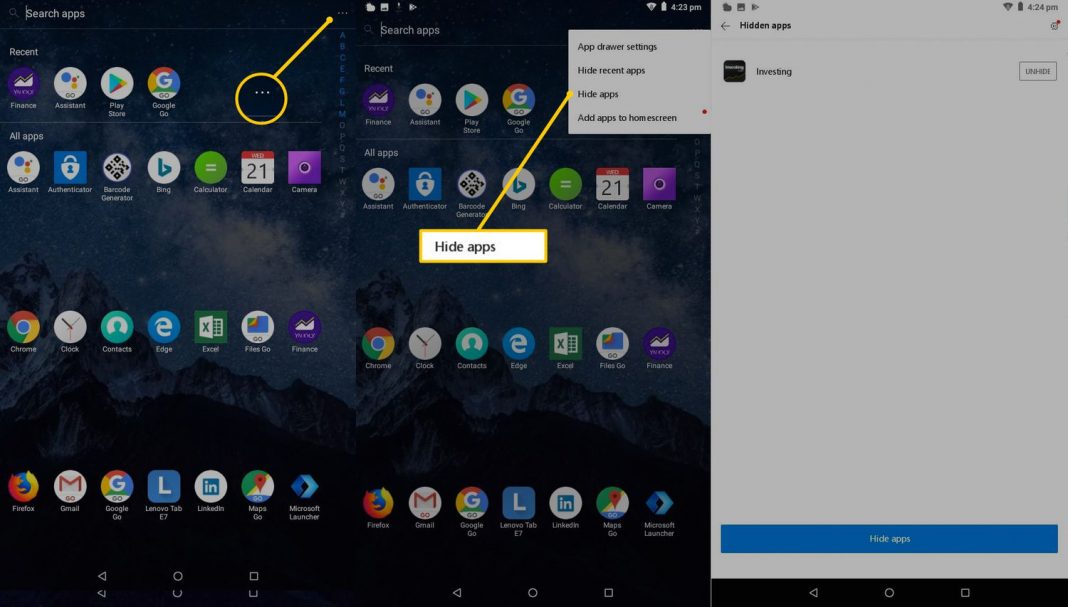









 Online casino
Online casino