Recently, I lost my valuable data from pc, so when I was looking to download one of the best Data recoveries soft to recover the, data then I goes with the EaseUS. Also, there are a many data recovery software’s in the market. But the EaseUS just a few days ago to launch new software is called EaseUS Data Recovery Wizard Free 12.0, and I am pretty happy using the software, for the functionalities it on hand. I have used a number of free data recovery software in the earlier period, and I must say, the EaseUS Data Recovery Wizard is the best one among them, for the features and ease it offers.
Contents
What’s new in v12 (the change log for more)?
- Preview feature is available for audio and video files.
- Speed up the scan process to find lost data more quickly.
- Recover video files with better quality.
- Minor optimization for the interactions.
Minimum System Requirements
Here’s you can see the minimum software and hardware requirements to use the EaseUS Data Recovery Wizard New version 12.0.
Required Operating System
- Windows 10/8.1/8/7/Vista/XP
- Windows Server 2016
- Windows Server 2012
- Windows Server 2008
- Windows Server 2003
Required File System
- FAT(FAT12,FAT16,FAT32)
- exFAT
- NTFS
- NTFS5
- ext2/ext3
- HFS+
- ReFS
Required CPU & RAM
The CPU should have support for x86 based operating systems and RAM at least 128MB.
Required Disk Space
Requires a minimum of 32 MB on the Hard Drive to install it.
Key Features of EaseUS Data Recovery Wizard:
There are many Key features. Let’s see below.
- The Software has a very speedy scan feature, which can be helpful to find your all recent files and data, which are deleted and removed.
- Also to deep scan feature can be helpful to scan files and data recovery, which have been deleted or removed a long ago.
- There is a choice to search for files of a meticulous file type or file types, which can help to filter the search results for maximum ease.
- Easy to find out the previous scans and do again them, there is an option to save the search and search results.
- It can be find deleted data and files from the hard drive, SSD, external hard drive, flash drives and a number of other similar devices like memory cards, SD cards, cameras, MP3 players and others with the File recovery software.
- It’s Support a number of disk formats, which include FAT 12, FAT 16, FAT 32, exFAT, NTFS, NTFS5, and even Linux file formats like HFS+, ext2, and ext3.
- It is also possible to use the recovery software to recover deleted files from RAID servers, and also from delete disk.
- And other more new option to preview the files before recovery, which is applicable to photos, videos, and other media files.
Useful Links:
- How to Recover Deleted Files & Folders from Hard Drive
- How to Recover Deleted Files with Free Software
- EaseUS Data Recovery Wizard Professional


























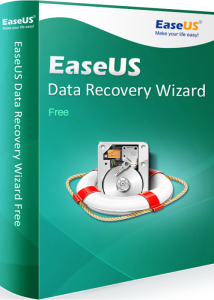









 Online casino
Online casino