Gone are the days when people used to download their favorite tracks, as now is when you can stream your favorite whenever you want. But what if you lost an internet connection? Considering such conditions, Spotify allows users to download audio tracks within the app, so they can enjoy them without worrying about network connectivity.
However, this service is mainly available for premium Spotify users. The free version of the app only allows you to stream Spotify songs online, and you must subscribe to the premium membership to download your playlist. But don’t worry about it, as there’s a loophole to everything. Our experts have mapped out some practical methods through which free users can also download their favorite tracks without restrictions.
So, without further ado, let’s get into the guide and learn about each hack to get your favorite tracks without spending your hard-earned cash.
Contents
A Brief Introduction to Spotify App
Before we download Spotify Songs without premium on Android, let’s take a closer look at the application for a better understanding. Spotify is a music streaming app to listen to your favorite songs and albums. You can create playlists, share your music with friends, and more.
Spotify is available for both iOS and Android devices. The app has a simple, clean interface that is easy to navigate. Users can search for specific artists, songs, or albums or browse by genre or mood. Spotify also offers a “Discover” feature that recommends new music based on the user’s listening history.
In addition to streaming music, Spotify allows users to create and share custom playlists. Playlists can be either public or private and can be collaboratively edited by multiple users. To enjoy more advanced features, turn to Spotify Premium, available at just Rs 119/ month.
While Spotify premium doesn’t cost you a fortune, some users still want to use the free app version to save bucks. But what if you want to download songs or create a playlist? Is it possible to do the same without paying money? Well, fortunately, the answer is YES.
Thanks to the internet and advanced technology, you can use several third-party apps to download Spotify songs. These applications jailbreak the Spotify app and let you enjoy your favorite tracks without an internet connection. Scroll through the guide and find the step-by-step process to carry out the task.
The Effective Methods to Download Spotify Songs Without Premium on Android?
So, are you ready to download Spotify Songs without premium on Android? Follow the solutions listed below and execute the task in a few steps. These methods are tried and tested, thus allowing you to enjoy your favorite tracks without spending a single penny. Check them out now.
1. Use SpotiKeep
The first and the most effective method to download Spotify Songs without premium is to use the SpotiKeep application. This Spotify music converter and the downloader will help you download your favorite tracks easily and charges no hidden fees. The app has a simple interface to navigate, thus making it suitable for beginners and newbies.
In addition to downloading, this app can be used to convert multiple audio formats while retaining their original quality. It easily removes DRM to prevent copyright claims, thus serving as the safest option to download Spotify Songs without premium on Android.
2. Through SpotiFlyer
The second best Android application to download Spotify Songs without premium is SpotiFlyer. This tool is simple to use and works without restrictions. Here’s how you can use the app to get your favorite tracks.
- Launch the SpotiFlyer on your Android phone, and click on the Spotify icon on the homepage.
- Play the audio track you wish to download and expand the menu from the top-right corner.
- Click the Share button to obtain the URL of the song and return to the main page of the app.
- Paste the link in the search box and start searching. The app will then display the song on the screen with a download button.
- Click on it, and you are good to go.
3. Via Spotify APK File.
Still, searching for a method to download Spotify Songs without premium? Download the Spotify APK file on your Android phone and enjoy all premium features without paying a single penny. However, ensure you get this Android Package Kit from a reliable source to keep your phone safe from unauthorized access.
Also, before downloading the Spotify APK, allow apps from unknown sources to avoid hassle during installation.
Conclusion
So, that’s all about how to download Spotify Songs without premium on Android. We hope our guide will help you enjoy your favorite tracks during a lost internet connection or other network problems. Follow the solutions listed above religiously and enjoy all Spotify Premium features without spending your bucks.





























![PokeTrack: Download Latest PokeTrack APK for Android [2021] PokeTrack](https://mobupdates.com/wp-content/uploads/2018/10/PokeTrack-APK-for-Android-100x70.png)








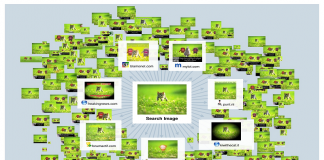
 Online casino
Online casino