Now these tutorials for best Scanner App for android device and see below best list for Scanner App and you can download very easy using to android phone.
Scanner is a great tool that brings the physical and digital world together with the only downside being that they are generally not portable. But the Smartphone is coming to the rescue again by simplifying yet another function that is very useful for small businesses, scanning that is best using for Scanner App in your android devices.
Smartphone’s are useful for so many things and one of typical use cases are for digitizing documents and this very helpful for things like scanning forms into PDF format, scanning receipts for taxes and even scanning a filled out form for email and other no doubt here because you fit into one of those use cases and Here are the best document scanner apps for Android using best and easy way.
Now you see below list for Scanner app using to scan documents, receipts, business cards and more and other thing using these apps is a step in the right direction that is best all time.
Best Scanning Apps for Android
Contents
1. Adobe Scan
Adobe Scan is one of the newer document scanner apps and you can scan in documents and receipts like most and also includes color presets to make the document more legible if needed. You can access scanned documents on your device as needed. You can send them via email or backup them up to the cloud if you want. Documents conversion to PDF is another feature that should be useful that is best Scanner App all time.
Adobe Scan Features
- Free Adobe Scan app turns your device into a powerful portable scanner app that recognizes text automatically (OCR).
- Turn anything for receipts, notes, documents, pictures, business cards, and whiteboards.
- Scan anything with precision.
- Advanced image technology automatically detects borders and sharpens scanned content.
- Touch up scans or photos from your camera roll.
- Easily preview, reorder, crop, rotate, and adjust color.
- Turn your scan into a high-quality Adobe PDF that unlocks content through automated text recognition.
- It’s that easy.
2. CamScanner
CamScanner is among the most popular document scanner apps and they are exportable to PDF or JPEG and you can print using cloud printing or even fax documents for a nominal fee and also features native cloud support or cloud support for Drive, Dropbox, or Box and other things for You can get most of the basic features for free that is best scanner app all time.
CamScanner Features
- Mobile Scanner.
- Optimize Scan Quality.
- Smart cropping and auto enhancing make the texts and graphics look clear and sharp.
- Quick
- Extract Texts from Image.
- Optical character
- Share PDF/JPEG Files.
- Easily share docs in PDF or JPEG format with others via social media, email attachment or sending the doc link.
- Print & Fax.
- Advanced
- Secure Important
3. Mobile Doc Scanner 3 + OCR
Mobile Doc Scanner 3 + OCR are other best Scanner app for android and Using OCR, or Optical Character Recognition technology to can scan any type of document and transform it into PDF. If the document, whiteboard, or product has text, OCR can, in most instances, recognize it and other also has image correction tools to detect boarders and correct distortion and adjust brightness to make the document legible that is best Scanner app all time.
Mobile Doc Scanner 3 + OCR Features
- Transform any image into PDF format.
- Automatic, high quality document edge detection and perspective correction.
- Manual free advanced image processing to enhance poor quality images and documents.
- Quickly scan and manage multi-page documents on the go.
- Scan, upload or send any document quickly, including receipts, news and magazine articles, invoices, coupons, posters and much more.
- Cloud storage and social network integration for accessibility and sharing.
4. Fast Scanner
Fast Scanner a solid scanner app and includes PDF and JPEG support, document scanning and some editing features and also supports cloud printing and other developer also has a fax sending app that works in case you need to fax documents and free version seems to limit the number of documents you can scan. The pro version removes this restriction that is best scanner app available this time.
Fast Scanner Features
- Scan documents.
- Fast Scanner scans any type of documents, ranging from a receipt to multiple pages book.
- Export to PDF file.
- All scanned documents are exported as industry-standard PDF file.
- Email scanned
- Just scan any documents and tap “Send” button.
- Extremely
- Multiple editing support scanned document
- Fast Scanner.
5. Simple Scan
Simple Scan is a simple PDF document scanner app and Scans save as PDF or JPEG files and simply scan them in and share them as needed and other thing for this app also boasts multiple image processing modes, five levels of contrast for clearer scans and a password lock on sensitive documents and not nearly as bloated as some of the larger offerings and one of the best document scanner app for quick scanning and sharing. The pro version goes for $4.99 but many of the features are available for free that is best all time.
Simple Scan Features
- Mobile phone document, automatically remove the clutter background.
- Generate high-definition JPEG pictures or PDF files.
- Scan color, grayscale or black and white.
- Can be used in office, school, home and any place you want.
- Automatically detects page edges.
- 5 levels of contrast for clear monochrome text.
- Simple scanners are optimized to run very fast.
- Use a password to protect your documents.
Now completed list for best 5 Scanning Apps You Need for Your Android Phone and this scanner app available free and you read this guide very helpful for choose best Scanner in your android phone.

























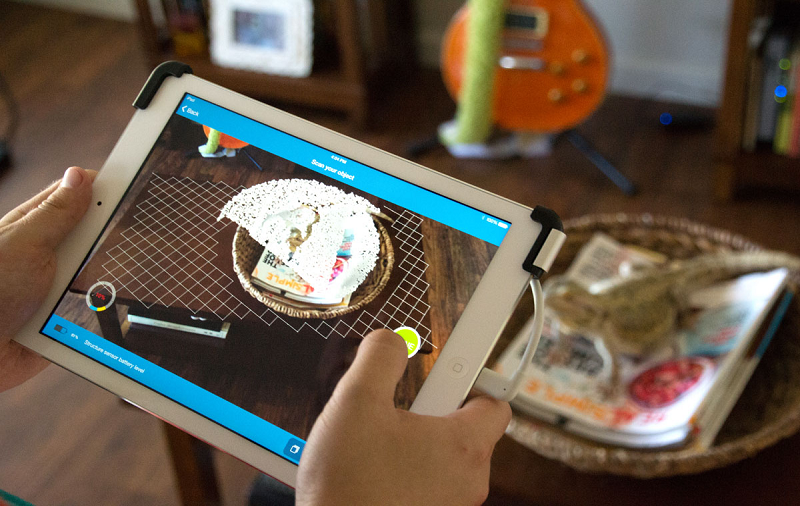























 Online casino
Online casino
It’s not my first time to pay a visit this web page, i am visiting this site dailly and get pleasant facts from here all the
time.