AOMEI Partition Assistant is the ultimate manager for the partition of the hard drive. It performs the magic of partition and hard drive management, advanced system optimization, and easy copy wizard to keep your computer running smoothly and faster.AOMEI Partition Assistant is one of the best disk partitions for Windows and other operating systems. It can be used to create, amend, and convert partitions. It ensures to do all these functions without any trouble and data loss.
AOMEI Partition Assistant is totally free and it offers some extraordinary functions which are available in premium package of other similar software like AOMEI Partition Assistant. It allows you to convert or jump a partition to normal hard disk from SSD hard drive or the other way around and the main function of the disk partitioning is better than most of the AOMEI Partition Assistant alternatives available.
Still, many users are finding some great tools for partitions on the hard drive. Here, we have mentioned the top free tools for disk partitions that can be the best alternatives to AOMEI Partition Assistant.
Contents
7 Best AOMEI Partition Assistant Alternatives 2021
Mini Tool Partition Wizard
Mini Tool Partition Wizard is a paid tool that has its free version, although in this case it not only comes equipped with the typical functions of creating, editing, formatting, or deleting partitions but also includes some interesting advanced functions. All this with a simple interface focused on users with less knowledge. So, it can be one of the top alternatives to AOMEI Partition Assistant.
Among its functions, you can find the system partitions extension, being able to migrate the operating system to another HDD or SSD or recovering data from previous partitions. It also has a data protection mode that can be chosen when creating new partitions because a power failure during the process could corrupt the data.
EaseUS Partition Master
EaseUS is a company specialized in partition and data recovery software, and includes a free application in its catalog. EaseUS Partition Master has a good collection of options, including quick resizing of partitions and the possibility of combining them, supporting a maximum size of 8 TB of the hard disk.
Among the three categories of payment includes other options such as convert MBR systems GPT, resize to dynamic volumes, command line, business use, support for Windows Server, backups, and the capability to migrate theOS from one hard drive to another SSDor HDD.
Paragon Partition Manager
Another great alternative to AOMEI Partition Assistant is Paragon Partition Manager, a functional and easy-to-use tool. Once again it is the free version of a premium suite, although it brings enough to do the basic steps that we may need.
It allows you to create partitions, delete them, format them, hide them, resize them, change their volume label, change the file system they use, check the surface of the hard disk, and carry out an analysis of the integrity of their file system. There are other advanced options for joining and dividing partitions or managing them on virtual hard drives, but these are only available in paid versions.
GParted
Most of the Linux users must be familiar withGParted, as the GNOME partition editor is one of the most popular among most distributions. This AOMEI Partition Assistant alternative allows creating, deleting, moving, exploring, formatting, hiding, converting and resizing partitions, and can be handled with NTFS, FAT, or ext2, ext3, and ext4 file systems.
The application itself is exclusively for GNU/Linux, although it has a version called GParted Live you can download ISO to a CD or USB and alsoit can be used on Windows or Mac. Of course, the big problem that can be attributed to it is that its interface can be complicated for inexperienced users.
Active@ Partition Manager
Neither free versions nor having to pay to use the application in full. Active@ Partition Manager is what it is, and although it may not be the most complete alternative to AOMEI Partition Assistant on the list, at least we will not find the frustrating message that we have to improve what we have to access this or that option.
With it, we can reorganize our volumes with any format, create partitions or logical disks, format them, resize them and convert their different formats. We can also format flash memories, change attributes such as the letter of the device and create an image with the content of our hard drive as a backup.
Native Windows and Mac Administrators
But if you only want to carry out basic procedures with your partitions, you don’t have to complicate your life looking for one or the other program, since Windows and Mac themselves come with perfectly capable tools. Don’t expect great options, but to create, edit, delete, format, or change the drive letter you have plenty.
Final Words
These are the best disk partitions tools like AOMEI Partition Assistant and are free. Well, some of them also have a paid version but most of the basic features can be accessed at no cost. AOMEI Partition Assistant is, undoubtedly, one of the best tools in this segment but if you have tried one of its alternatives from this list then let us know in the comment box, which one did you like the most.

























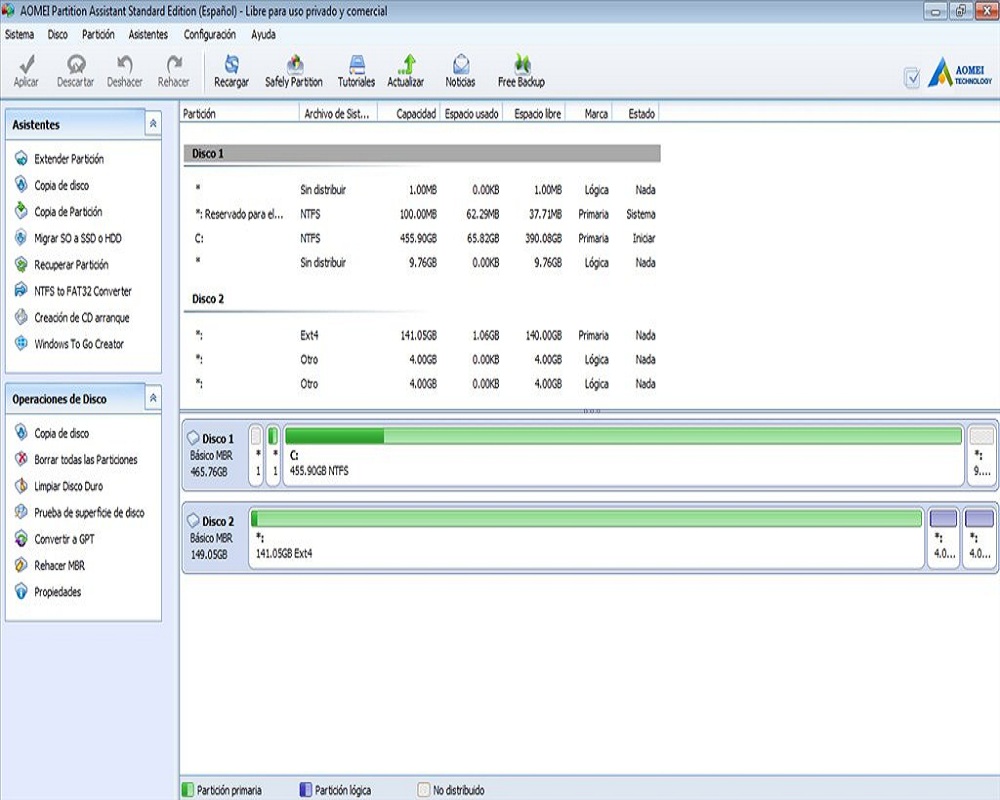















 Online casino
Online casino