Today, hundreds of websites provide you the MP3 downloading functionality; however, most of them work only for specific platforms. For example, you will find YouTube MP3, Facebook MP3, TikTok MP3, and such tools. While they get the job done, the overall experience is not that good because you have to use a different tool whenever you need to download a video from a different platform.
MP3Juice Downloader brings an all-in-one solution to all your MP3 downloading needs, and here is everything you need to know about it.
Recent Released: Android Upgrade Delay | Guardio
Contents
Overview of AceThinker MP3Juice Downloader
AceThinker MP3Juice Downloader is an MP3 downloader that helps you download MP3 files from different sources online. Once you download those files to your PC, you can play them offline without any internet connection. The best part is that it can extract audio from different video file formats, including:
· Songs
· News
· Podcasts
· Speeches, etc.
With AceThinker MP3Juice, you can download audio from different platforms, including Facebook, YouTube, Soundcloud, Instagram, Vimeo, Dailymotion, TikTok, Twitter, MySpace, etc. Using AceThinker MP3Juice brings several benefits for its users, some of which are:
· It is a free tool for everyone and is free forever.
· You can download any MP3 file without any additional software.
· You do not have to see any ads before getting the download link to the MP3 file.
· AceThinker MP3Juice works with all browsers like Safari, Chrome, Opera, Edge, etc.
· It allows you to download MP3 files of different qualities
· AceThinker MP3Juice is not restricted to MP3 only, as you get different video download options here.
With all these benefits and 100%, AceThinker MP3Juice brings the best MP3 downloading experience. The best part is that it is an entirely safe and private platform without worrying about viruses.
How to Download Online Music to MP3 with MP3Juice Downloader
Downloading online music to MP3 with AceThinker MP3Juice is a pretty simple process. There are three main steps that you need to follow, and below are the details of each of those steps.
- Copy the URL of the Video from the Source Website
You will start with the source website where you want to download the MP3 file. Open that video/audio file and copy the sharable link of that file. If there are no sharable link options, you can just copy the link present in the Address bar at the top of the website.
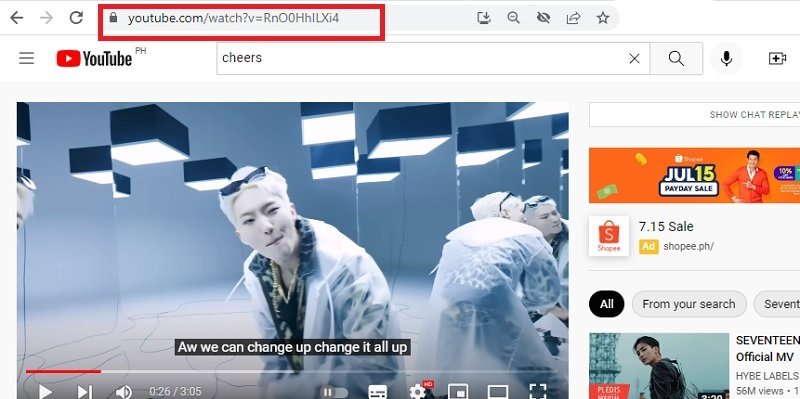
- Paste that URL in AceThinker MP3Juice
Once you have the link to that file, you need to move to the AceThinker MP3Juice website on your browser. Open the website and paste that link into the textbox. There will be a download button right next to the textbox. Then, click on it and wait for a few seconds before the file conversion process is complete.

- Effortlessly Download your Required MP3 file
Now you will see a thumbnail of that file. There will be another download button present right next to that thumbnail, and you can click on it to reveal all the downloading options. First, there will be some video download options then there will be MP3 downloading options. From there, you can download your required file in the required format.
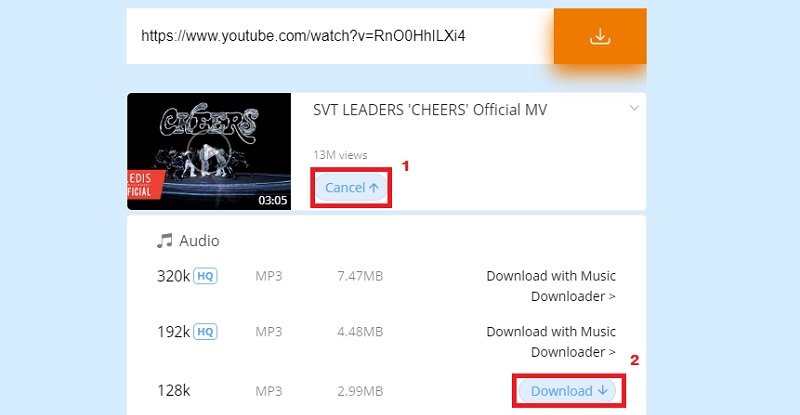
With these three simple steps, you can download your required MP3 file within a few clicks. Remember that you can directly search for the song by using specific keywords. However, going with the link will save time and is a more reliable option.
Free vs. Paid Version
While AceThinker MP3Juice is a free tool, AceThinker also comes with a premium and paid version of its MP3 downloader. The Music Keeper is a tool you can easily install on your PC instead of being an online tool. This is available for both Windows PC and Macs. When you subscribe to Music Keeper at AceThinker, you get to use a lot of premium features in addition to the following:
· Quick and easy downloading without any waiting times
· Ad-free experience
· Preview function that ensures that you are downloading the right file.
· Offline music playing option
To unlock the premium pro features, you need to click on the Pro button present in the interface of AceThinker Music Keeper. It is the part where you can enjoy all the paid services from AceThinker.
AceThinker Music Keeper Downloading Process
AceThinker ensures that the music downloading experience is straightforward. Below are all the detailed steps that you need to follow:
- Download and install AceThinker Music Keeper
Whether you are a Mac user or have a Windows PC, you can download and install the Music Keeper tool on your PC. Once you are done with the installation process, you can open the tool and move to the next step.
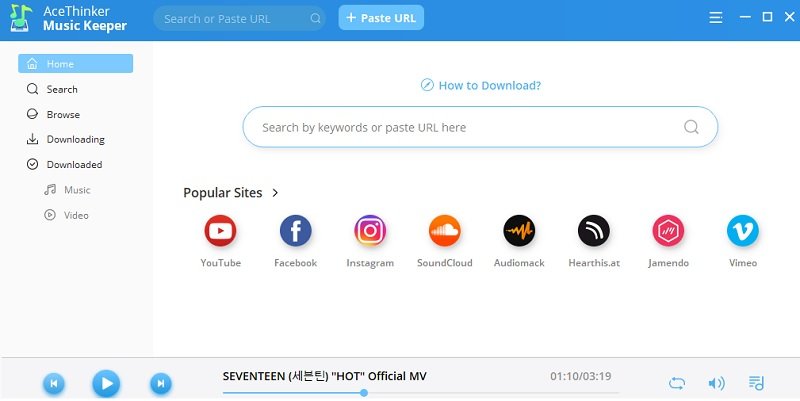
- Search for your Required Video/Song
In the interface of Music Keeper, there will be text boxes where you can paste the URL to the file you want to download. It also allows you to search for the artist or song depending on several search keywords. So, you can search according to your required search method.
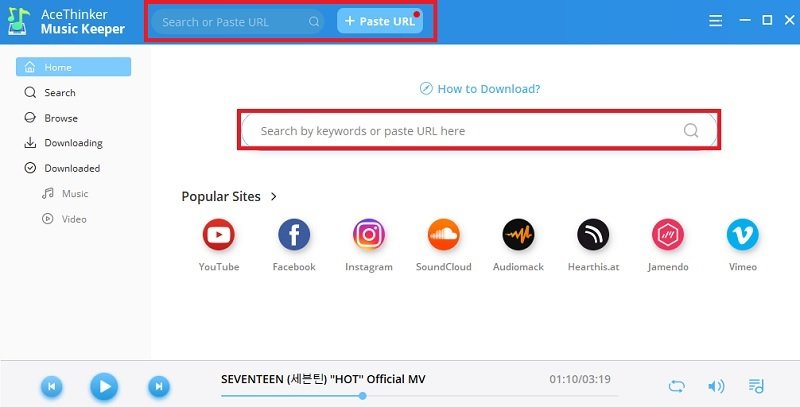
3. Preview the Options that you Get a Search Result
Once you get the search results, you have the option to preview it to ensure that you are going to download the correct file. After you have checked the preview, you can move to the next step.
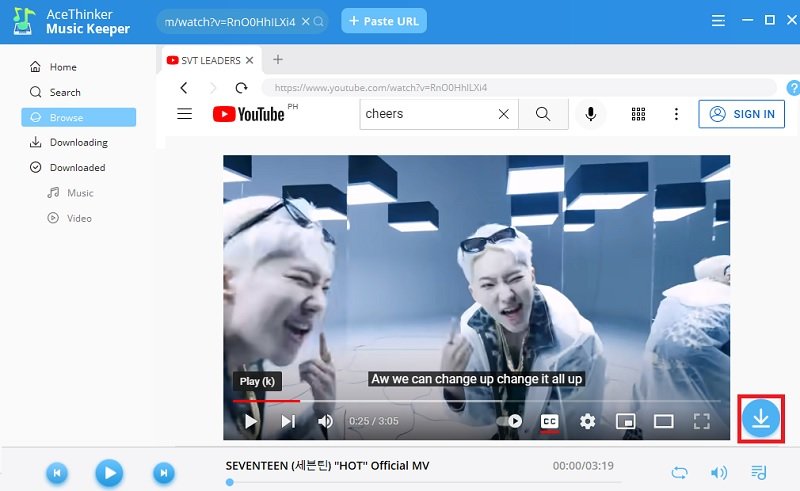
4. Download with a Single Click
There will be a download button present next to the video thumbnail. Click on it to expand all your download options. From here, you can select a file format and download quality. Now you can download the required file with a single click.
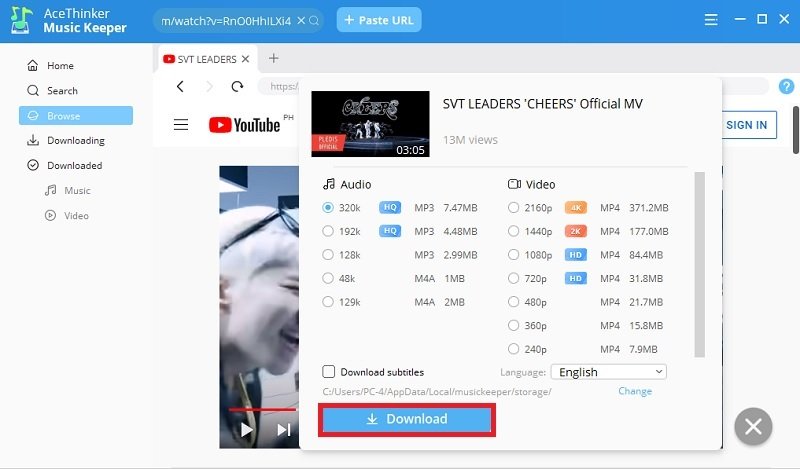
With these 4 steps, you will have your desired file in your PC’s offline storage.
Conclusion
Online MP3 downloading tools like MP3Juice bring amazing functionalities and feature sets to meet all your downloading requirements. However, sometimes you need a better solution. AceThinker brings the solution to all your MP3 downloading needs with its MP3Juice and Music Keeper. While MP3Juice is an online tool, going for Music Keeper can be a better option for you. It does not need you to open it in your browser. Thus, you can enjoy many more functionalities than an online downloading tool.

































![Best Samsung Galaxy Note 10 Cases & Covers [2021] Galaxy Note 10 Case](https://mobupdates.com/wp-content/uploads/2019/08/Galaxy-Note-10-Case-218x150.jpg)







 Online casino
Online casino