At your school or college has blocked your favorite websites and if you want to access on your android device then we have to put some better solution that really enjoyable.
The rules and principles are a frustration to all users. Most of the dummy websites will be blocked by our ISP or sometimes it may be a case in which the country blocked the website because of some restrictions that really control the access. Here we have a mention the possible solution which you can access such blocked websites. Let’s see how to do.
The trick might be known to many users, but there are many people who are looking for the way to access blocked sites on the Android phone.
How To Access Blocked Websites On Any Android Device
Here’s first, We need to use a VPN service on the android. We have already mentioned an article regarding Proxy Sites to Unblock 7torrents However, if you are looking for the easiest way without any hassle then this tutorial is for you.
Steps to Access Blocked Websites On Any Android Device
- First off, Download and install Hola VPN from Google Play Store. And installed the app on your Android device.
- Now Open the app.
- After you can see the Web browser app listed in it. For example, I am going to choose the Google Chrome browser.

- In the next step, you need to choose location here we have a tap to the United States.
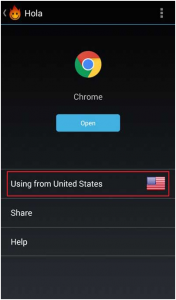
- In the Last, tap on the “Open” button.
- And now your app with a different IP address and you can access the blocked websites easily on your Android phone.
That’s it.

























![How To Access Blocked Websites On Any Android Phone [Complete guide]](https://mobupdates.com/wp-content/uploads/2017/10/1-107.png)









 Online casino
Online casino