If you are a fan of being able to have a conversation with fictional characters, you likely know what Character AI is and the kind of benefits it comes with. With Character AI, users can comfortably go ahead and chat with fictional characters, much like how they would in real life.
With how popular Character AI has become, the platform gains millions of traffic every day, which often puts pressure on the server, leading to various errors. Among them, “500 Internal Server Error” is quite common.
This guide will explore more about the “500 internal server error” in Character AI and how you can resolve it.
Contents
What is the “500 Internal Server Error” in Character AI?
As the name suggests, the “500 Internal server error” in Character AI occurs when there are prominent issues with the server. In most cases, it is due to an overload in the server.
So, if you are sitting there wondering if it’s due to something that you did wrong, it most likely isn’t the case. The error appears due to some kind of temporary error with the website or the server that the developers are already working to fix.
How to Fix Character AI’s “500 Internal Server Error”?
When it comes to fixing the 500 internal server error, the one thing that you have to pay close attention to is the cause. It is due to a server outage or a maintenance break? Is it due to waiting room issues?
Identifying the root cause makes it easier for you to implement a relevant fix so you won’t have to be confused along the way.
That said, the following are a few effective troubleshooting steps you can consider exploring:
· Wait it out
The first and potentially the best way to overcome the issue is by waiting things out. Sometimes, the 500 internal server error could be due to a temporary server glitch, which will automatically get fixed so you don’t have to go out of your way to do anything.
In that case, waiting and retrying sometime later is your best bet. If the issue is due to the server malfunctioning, be assured that the developers are most likely already working on the error and are going to fix it in some time.
· Cross-check the server status
Since the 500 internal server error is due to issues from the server end, one easy way to cross-check is by checking the server status.
Sometimes, it could be a temporary issue that’s beyond anyone’s control and sometimes it could be a planned maintenance. Either way, the server status will update you on what the problem is and what the developers are doing to address the concern.
If you are someone that doesn’t delete the cache and cookies from their browser because “it makes the browsing experience better”, you are knowingly contributing to the error.
In that case, the easiest way to fix the issue is by clearing your cache and cookies. Depending on which browser you are using, you will find the “Clear data selection” option under Settings and you need to clean the “all time” cache and cookies from there to restore the functions of your browser.
· Check the internet connection
One of the most underrated causes of the 500 internal server error is a slow or unstable internet connection. If you are experiencing a similar issue, we’d recommend checking your network speed and settings.
Restarting the Wi-Fi router and even the modem should troubleshoot the slow internet connectivity that you are most likely struggling with. Since Character AI relies a lot on a stable internet connection, not being able to provide the same could be a reason behind the error.
· Use a VPN
VPNs are great and can help you navigate through a lot of errors that you are likely experiencing with platforms like Character AI.
If the 500 internal server error is prominent and you can’t seem to do anything about it, we’d 100% recommend that you use a good-quality and reliable VPN service to navigate through the issue.
· Contact support
If nothing seems to be working in your favor, the last option is to contact Character AI’s support page and see if they can help you figure out what’s wrong and what you can do differently.
The technical team is available at support@character.ai. So, you can drop them an email with the screenshots of the error and your issue and they will get back to you with a resolution.
Conclusion
The “500 internal server” error is a very common issue that websites with a lot of traffic often experience. Given the growing user base of Character AI, experiencing similar errors isn’t very farfetched. What we’d recommend you do is focus on finding the cause and then implements one of the relevant troubleshooting fixes.



































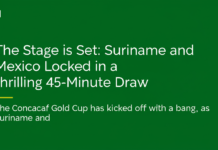





 Online casino
Online casino