Do you have a bunch of GBC roms on your SD card and are you a fan of retro gaming? Then you need a reliable and precise GBC emulator for Android that will load your roms fast, precisely and with ease. Search no more, you’ve found the most precise, consistent & easy to use ads free GBC emulator.
Game Boy Color is a powerful emulator for all smartphone devices that includes all the features needed to enjoy the best games of the legendary portable Nintendo on your mobile phone.
Also, it can get several different features and specification to save your game, the option to speed up the game’s speed, tactile buttons, and, of course, the possibility of uploading ROM’s (the game images) directly from a compressed file that has been previously placed in the games folder.
Contents
GBC Emulator
The GBC is a most popular handheld game console that release by Nintendo. Also to more, it’s which was very popular in the late 1990s or Y2K time. Now Game Boy Color was later replaced by GBA or Game Boy Advanced but GBC featured some great games which will give even today’s games a good fight such as Pokemon Gold, Pokemon Silver, and Warrior 3 & Pokemon Crystal. Plus, GBC games do not require any Internet connection as required for Pokemon Go, here I will show the 5 Best GBC emulators for Android which will let you play GBC games on your Android devices.
Best GBC Emulators for Android

1GBCoid
GBCoid is one of the most popular GBC emulator for the spacially android device. Also to users can enjoy the whole list of these two amazing Nintendo portable consoles on any mobile phone or Android tablet.
It has support for tricks, saved games, control editing, video and audio adjustments… GBCoid includes all the elements that you would expect from an emulator of its features.
GBCoid is a powerful emulator for every device that allows its users to enjoy some of the best games for portable consoles in history. Additionally, it occupies almost no space in the cell phone’s memory and has a simple and clean interface.
Download Here
2My OldBoy!
Another most popular ever GBC Emulator is called my OldBoy! It specially developed for Android devices which can be used for play the GBC games with super fast speed. And well-functionalized emulator with most different features.
Special features including like link cable, rumble, and tilt sensor are also supported. You can also make your GB games colorful by selecting a custom palette. You can save progress at any time and return back to it instantly. And while enabling fast-forward in game, you can quickly skip to the part of the game you are most interested in.
Download Here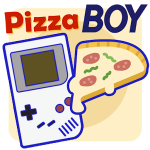
3Pizza Boy
Don’t’ be confused by the name, but Pizza Boy is one of the best GBC emulators for Android to play GB Color games. Pizza Boy GBC emulator will guarantee 60 fps even on old hardware. There are some great additional features too, like the ability for fast forward or slow motion, or the ability to save and restore states.
Some best features:
- GB emulator with NO advertising
- Save and restore states
- Slow motion/Fast forward
- Hardware joypads support
- Serial link emulation through WiFi or Bluetooth!
- Capture screenshots in Jpg or Animated Gif formats
Check Out Best of emulators for Android:

4Nostalgia.GBC
Nostalgia.GBC is another powerful free Game Boy Color emulator for Android which can play all your GBC games smoothly with high-quality graphics. Also, it has, some exclusive features such as –Modern, cool-looking & user-friendly interface, Highly customizable virtual controller! You can adjust the size and position of each button to suit your needs. Turbo buttons & A+B button, Supports HID Bluetooth gamepads.
Download Here
5Retro GBC
GBC EMU is a classic retro 8-bit pixel Game Boy/Game Boy Color emulator for android. It is coming with the suitable operation and nice looking appearance. The best things to Retro GBC Emulator comes inbuilt with GBC Game ROMS!
Handheld Game Console Emulator Features:
- Original GBC engine, High speed and stable.
- High-quality music, support stereo game music, and sound
- Cool-looking and User-friendly interface.
- Supports .gb .gbc ROM formats, optionally in ZIP, RAR, or 7Z files.
- Accurate virtual joystick, The virtual gamepad supports on-screen multi-touch controls.
To play games bundled inside the emulator, on the first screen after a tap on the Joystick icon after opening the emulator. Now, simply select the game which you want to play!
Besides, you can even capture your game progress in 8 available saving slots.
Download HereAlso, More to check out video tutorial:
6 How To Install GBC Emulator on iPhone, iPod Touch & iPad
So Now these are the Best 5 Free GBC Game Boy Color Emulators for Android which will let you play your favorite Nintendo boy games like Pokemon Game boy games or Legend of Zelda or any other popular GBC game on your Android. And More to, we have tested these on Android tablets, and various Android versions after Android KitKat 4.4, Lollipop, Marshmallow & even Android Nougat. Hence, if you face any difficulties or know any better free emulator feel free to comment we would be ready to solve them.




































 Online casino
Online casino